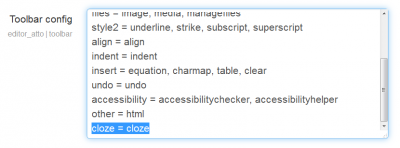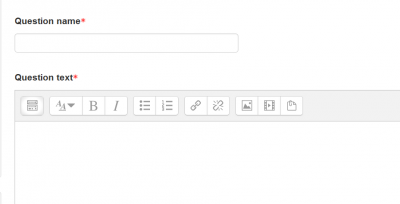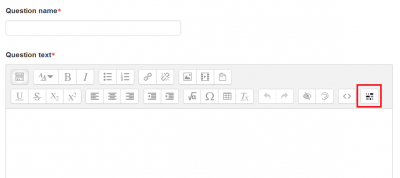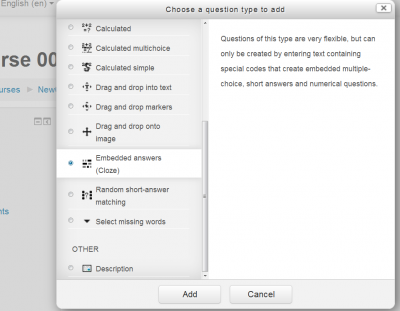Cloze editor for Atto
From MoodleDocs
This a Moodle 3.1 additional plugin, written by Daniel Thies, for making Embedded Answers (Cloze) question type inside the standard Moodle Atto Text editor.
Background
- The Embedded Answers (Cloze) question type is an extremely powerful question type, but its complicated syntax has discouraged many teachers from using it.
- A user-friendly cloze editor was made for the TinyMCE editor back in ... by ...
- But Moodle HQ decided to change the default text editor, from TinyMCE to Atto in ...
- There was a very energetic Moodle forum thread about improvements on the cloze question type
- Daniel Thies bravely volunteered to write a cloze editor for Atto.
- In a very short time, a working version was available in Github.
- German Valero started doing some tests and suggestions.
- Daniel Thies greatly enhanced the plugin and improved the user-friendlines.
- This Moodle Docs page was started to help new users of this plugin.
Current status
You can look at the progress of this plugin in https://github.com/dthies/moodle-atto_cloze
Current issues at https://github.com/dthies/moodle-atto_cloze/issues
Installation
Automatic installation from the Moodle plugins database
... Not yet available, but working on it...
Manually installing from Github
- Go to https://github.com/dthies/moodle-atto_cloze and download the ZIP file
- Add the contents of this downloaded zip file in '... -> server-> moodle -> lib -> editor -> atto -> plugins ' directory and visit notifications to update database."
- You must re-name the 'moodle-atto-cloze-master' folder into 'cloze'
- After visiting notifications and updating the Moodle database, you must add the cloze button to the Atto toolbar as described in https://docs.moodle.org/31/en/Text_editor#Adding_extra_buttons adding the line cloze = cloze .
- You may not notice any change because by default, the Atto toolbar has very few buttons showing:
- Then, click on the very first button inside the Atto toolbar to expand the Atto toolbar:
- Now, when you expand the (normally small) Atto toolbar, you will see the familiar cloze button. Click on this button to open the cloze editor popup window.
Usage
- When you want to create a cloze question type, choose 'cloze' in the Activity chooser
- When you click on the cloze button inside the Atto toolbar, a popup window will let you choose any of the available question types:
- Click on any question type you want to use:
......
See also
- The cloze editor module for TinyMCE.