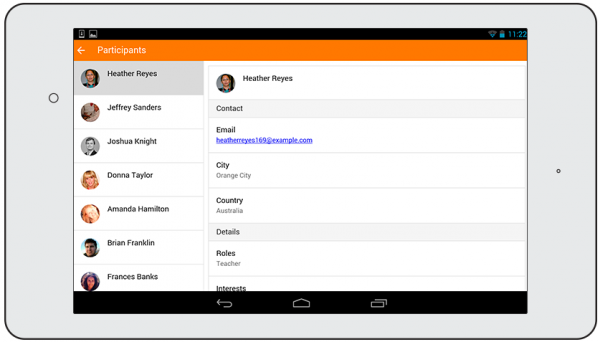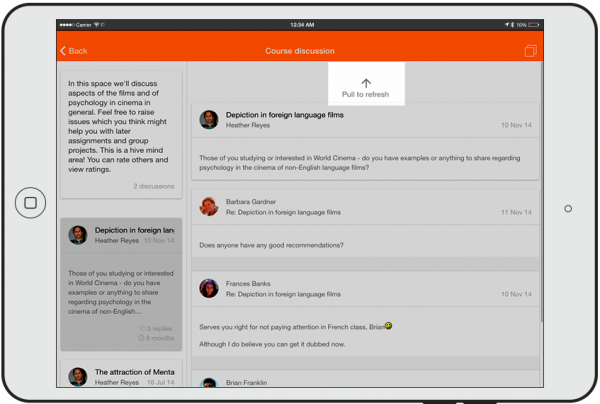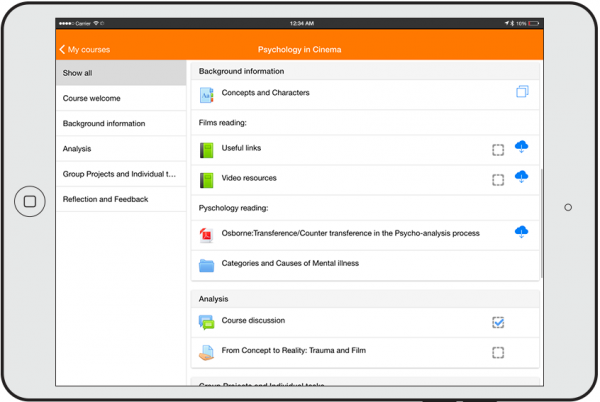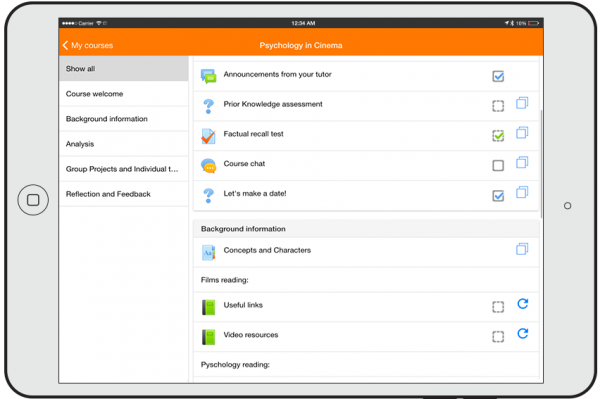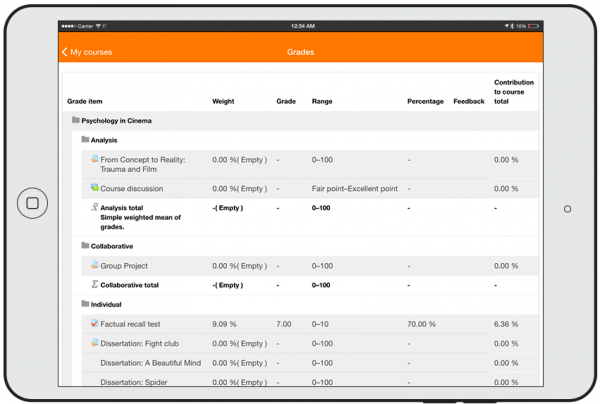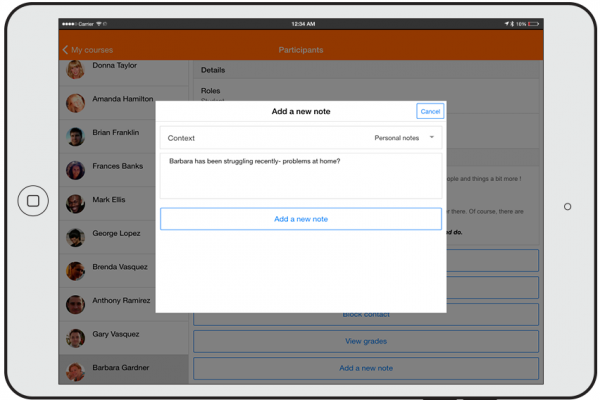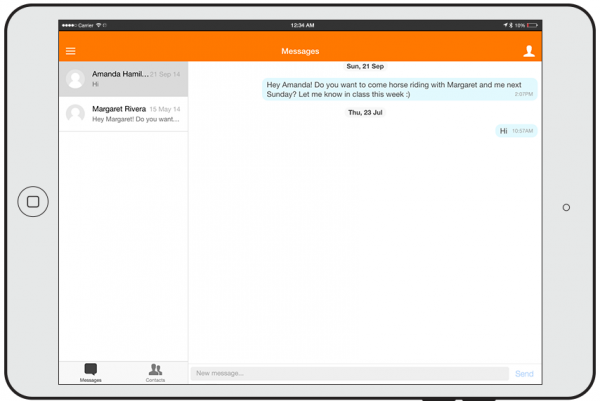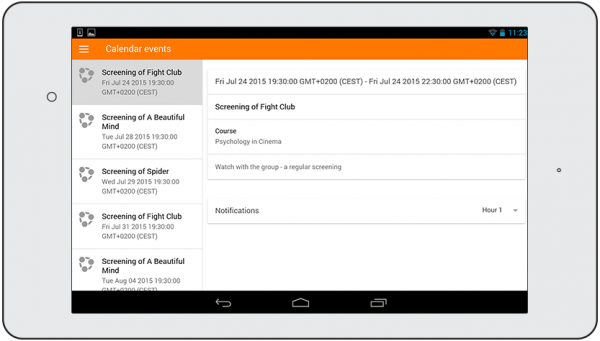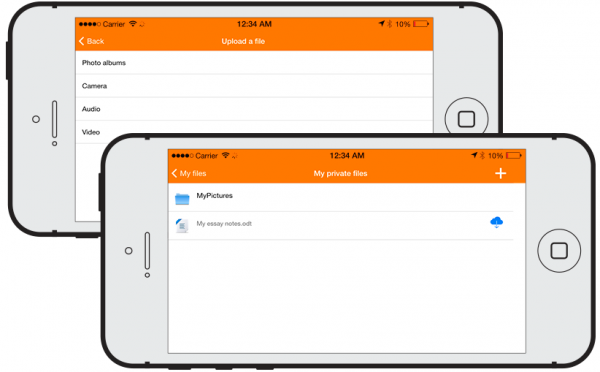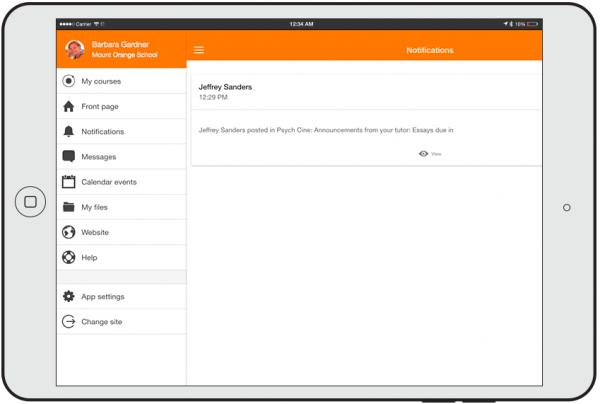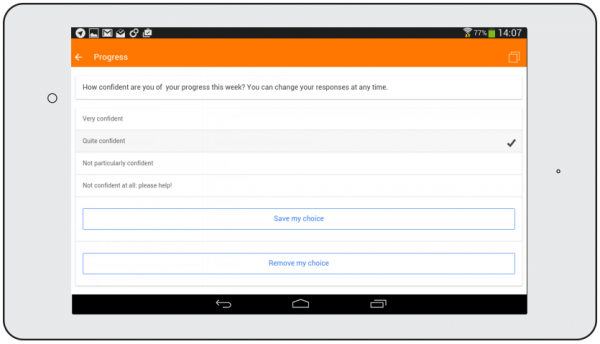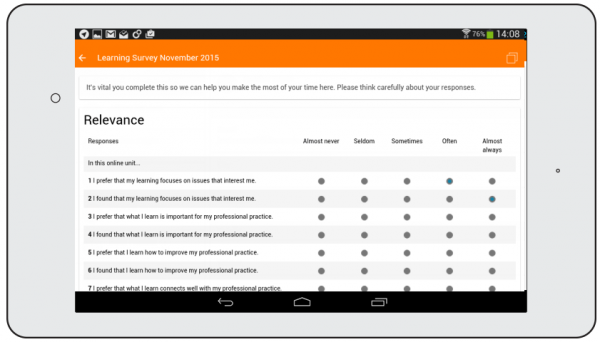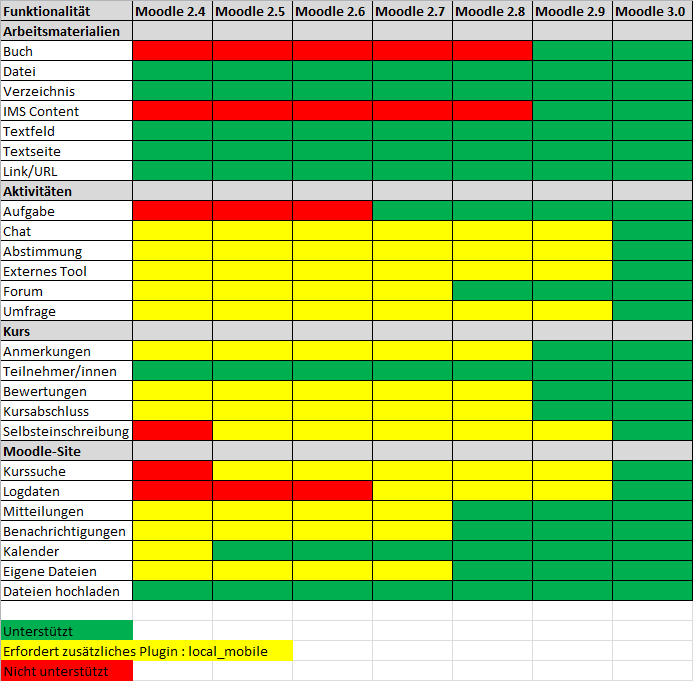Moodle Mobile - Funktionalitäten
![]() Diese Seite muss überarbeitet werden.
Diese Seite muss überarbeitet werden.
-
See your courses at glance
Your courses are listed with easy access to contents, participants, grades and notes. A useful filter field lets you find a particular course quickly. If your token expires during a session, you're prompted to re-enter your password and continue.
-
Orientation and resolution support
The app displays in portrait or landscape view, whatever your screen resolution.
-
Activity completion
Track progress from your device with Activity completion. Automatic completion is registered, and students can also manually mark a task complete on their mobile.
-
Notifications
Keep up to date with notifications. The app supports both local (calendar events) and push (messages, forum posts, submitted assignments etc) notifications. See Mobile app notifications for more details. Infinite scrolling is available and local notifications have multi-site support.
-
Engage in chat, on the move
Participate in a course Chat activity.
-
Feed back to teachers with a survey
Surveys may now be taken using the app.
-
Search the list of courses
App users can search courses to find one they wish to take.
-
Enrol yourself from your smartphone
Found a course you like? Enrol immediately via the app.
Alle Funktionalitäten im Überblick
- Responsive Design für Smartphones und Tablets
- Bilder in den Bereich Meine Dateien hochladen
- Audios aufnehmen und in den Bereich Meine Dateien hochladen
- Videos aufnehmen und in den Bereich Meine Dateien hochladen
- Persönliche Mitteilung an Kursteilnehmer/innen senden (auch offline)
- Persönliche Anmerkungen zu Kursteilnehmer/innen machen (auch offline)
- Kursteilnehmer/innen zur Kontaktliste (Telefonliste) hinzufügen
- Kursteilnehmer/innen durch anrufen (Telefonnummer antippen)
- Adresse von Kursteilnehmer/innen auf Google Maps lokalisieren
- Arbeitsmaterialien herunterladen und anzeigen
- Schneller Zugriff auf alle Kursinhalte
- Termine im Moodle-Kalender ansehen
- An Termine erinnern
- Mobile Push-Mitteilungen
- Remote Layout / Style Anpassungen (siehe unten)
- Alle privaten Mitteilungen und Nachrichten anzeigen
- Alle Dateien im Kurs und aus dem Bereich Meine Dateien ansehen und herunterladen
- Forumsdiskussionen ansehen
- Dateien von anderen Apps in den Bereich Meine Dateien hochladen
- Buch und IMS-Content ansehen
- Anmerkungen zu Nutzer/innen ansehen
- Unterstützung von Moodle-Sites mit CAS oder Shibboleth Authentifizierung *
- Kursbeteiligung und Kursbewertungen ansehen *
- Alle Dateien aus dem Bereich Meine Dateien herunterladen
- An Abstimmungen teilnehmen *
- An Chats teilnehmen *
Hinweis: Die mit * markierten Funktionalitäten erfordern entweder Moodle 3.0 oder die Installation des Plugins Moodle Mobile - Zusatzfunktionen.
Funktionalitäten der verschiedenen Versionen im Vergleich
Sprachen
Moodle Mobile ist in mehr als 15 Sprachen verfügbar, u.a.
- Arabisch
- Baskisch
- Chinesisch
- Deutsch
- Englisch
- Französisch
- Hebräisch
- Italienisch
- Japanisch
- Katalonisch
- Niederländisch
- Portugiesisch
- Russisch
- Spanisch
- Schwedisch
- Tschechisch
- Ungarisch