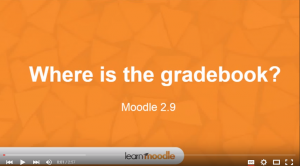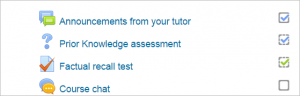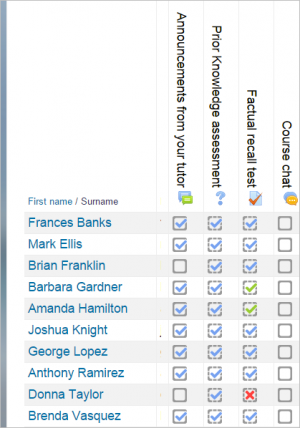Tracking progress
There are several ways to track student progress in Moodle. This page outlines what is available to teachers in a course.
Grades
Every course has its own Gradebook which is accessible from Course administration >Grades. Some activities such as Assignment and Quiz send grades back to this gradebook. It is also possible for teachers to enter grades directly into the gradebook.
Activity completion
If Activity completion is enabled by the administrator and in the course settings, teachers can indicate for each course item how they wish it to be registered as complete. A tick/checkmark will then appear against the activity. Students may either mark it complete manually or the item will automatically be registered as complete once a student has met the specified criteria. These may be viewing a resource, submitting an assignment, posting in a forum or other conditions. The teacher can see an overview of who has completed what in the activity completion report in Course administration >Reports>Activity completion.
Course completion
As an extension of activity completion, enabling Course completion allows for a course to be officially marked as finished, either manually or automatically according to speficied criteria.
Course reports
Other ways to track progress
Badges
Contributed plugins
- Certificate activity - an additional plugin
- Progress Bar block - an additional plugin