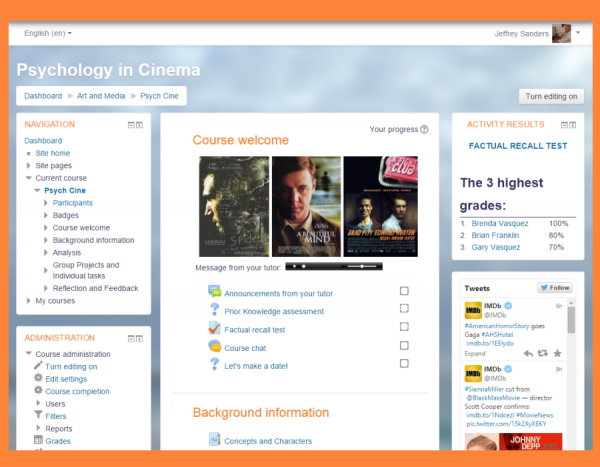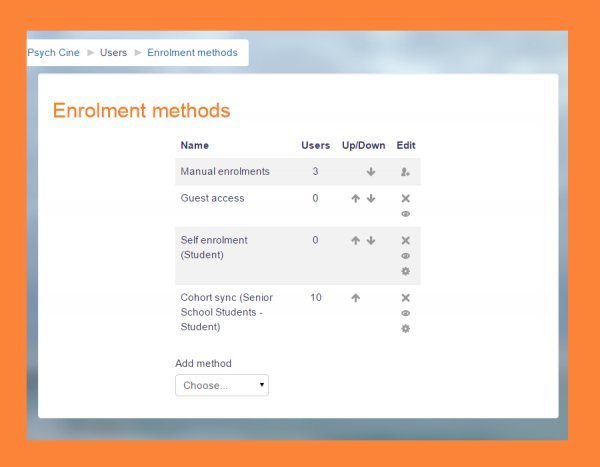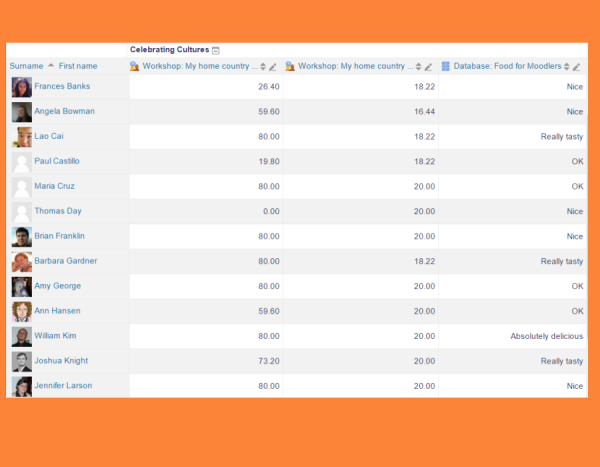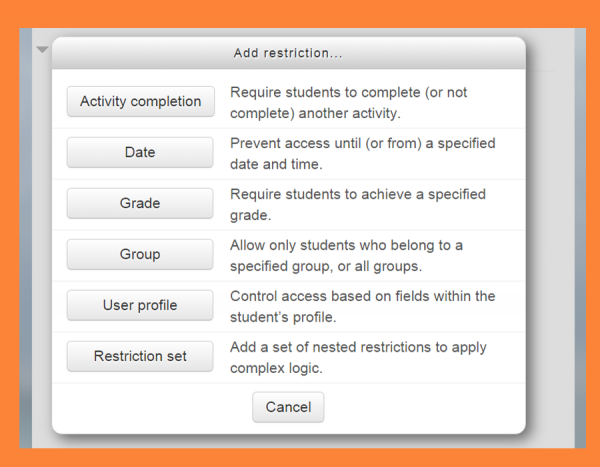Teacher quick guide: Difference between revisions
kinider joy (talk | contribs) No edit summary |
Helen Foster (talk | contribs) m (Reverted edits by Iamroypk (talk) to last revision by Helen Foster) |
||
| (8 intermediate revisions by 6 users not shown) | |||
| Line 1: | Line 1: | ||
{{Managing a Moodle course}} | |||
In Moodle, a teacher has responsibility for the materials in their own course. They often also manage enrolments and are able to change the layout of the course page. This quick start guide introduces Moodle's features to those with the [[Teacher role]]. | |||
==Course set up== | |||
A course is a space on a Moodle site where teachers can add learning materials for their students. A teacher may have more than one course and a course may include more than one teacher and more than one group of learners. See the screencast [https://youtu.be/Ah54f1CrzEI What is a course?]. | |||
By default a regular teacher can't add a new course. See [[Adding a new course]] for information on how courses may be created. | |||
[[File:tgcoursesetup.png|600px|thumb|center|Example of a Moodle course]] | |||
A course can display its materials in a number of ways or 'formats' for example in weekly sections or (named) topic sections. You can show all the sections at once or just reveal one at a time. See [[Course settings]] for more information, or watch the screencast [https://youtu.be/voYP_iE8dQI How to lay out your course]. | |||
Course sections may be renamed by turning on the editing and clicking the configuration icon underneath the section name. Sections may also be moved by drag and drop and sections added or removed by clicking the + or - underneath the bottom section. See [[Course homepage]] for more information or watch the screencast on [https://youtu.be/xtap4CONER4 Editing course sections] and [https://youtu.be/TQRhK9DSc9g Understanding the edit icons]. | |||
You can also add elements known as 'blocks' to the right, left or both sides of your central learning area (depending on your theme). For more information see [[Blocks]] and the screencast [https://youtu.be/eBAo4Vg4r0w What are blocks?] | |||
==Course enrolment== | |||
Before a learner can access your course, they must first be [[Authentication| authenticated on the site]] and that is the responsibility of the site administrator. | |||
[[File:tgcoursenrolment.png|thumb|center|600px|Enrolment methods]] | |||
There are several [[Enrolment methods|enrolment methods]] available to a teacher. What is available again depends on the site administrator. The admin might enrol students into course automatically, or the teacher might be able to enrol students from ''Course administration > Users >Enrolled users''. This is the [[Manual enrolment]] method. Other options can be seen in ''Course administration > Users > Enrolment methods'' and include [[Self enrolment]] and [[Guest access]]. | |||
{{Note|Guests can only view the course and its resources; they cannot participate in any activities.}} | |||
An enrolment key may be set if [[Self enrolment]] is enabled so that only students with the key can enter. The screencast [https://youtu.be/CLTxS8lZ5ro How learners access your course] gives more information on course enrolment. | |||
==Grading== | |||
Every course has its own [[Gradebook]] which can record scores from [[Assignment|assignments]] , [[Quiz|quizzes]] , [[Workshop|peer assessment workshops]], [[Lesson|'branching' lessons]], [[SCORM activity|SCORM activities]] and [[External tool|LTI learning resources]]. | |||
[[File:tggrading.png|thumb|center|600px|The grader report]] | |||
Other activities such as [[Forum|forums]], [[Database|databases]] and [[Glossary|glossaries]] can have ratings enabled which will also then be reflected in the gradebook. | |||
Grade items can be manually created from ''Course administration > Grades > Set up > Categories and items'' and it is also possible to [[Grade import|import]] and [[Grade export|export]] grades. | |||
==Tracking progress== | |||
If [[Activity completion|completion tracking]] has been enabled for the site and in ''Course administration > Edit settings'', you can then set completion conditions in activity settings. A checkbox will appear next to the activity and a student may either be allowed to tick it manually, or a tick will display once criteria for that particular activity have been met. This feature can be combined with [[Course completion]] so that when certain activities have been completed and/or grades obtained, the course itself is marked complete. | |||
[[File:tgtracking.png|thumb|center|600px|Completion boxes]] | |||
[[Badges]] can also be issued, manually or based on completion criteria to act as a motivator and record of course progress. | |||
==Restricting access== | |||
A course can be set to display everything to everyone all the time, or it can be very restrictive, displaying certain items at certain times, to certain groups or based on performance in previous tasks. | |||
[[File:tgrestrictaccess.png|thumb|center|600px|Options for restricting access]] | |||
Course items and sections may be manually hidden using the 'hide' icon when the editing is turned on. If [[Restrict access]] has been enabled by the administrator then a Restrict access section will display in each course activity and resource, allowing you to choose how and when this item will be revealed, and whether to hide it completely or show it greyed out with the conditions for access. | |||
[[Category:Quick guide]] | |||
[[es:Guía rápida del profesor]] | |||
[[fi:Pikaopas opettajalle]] | |||
[[fr:Guide rapide pour enseignant]] | |||
[[de:Kurzanleitung für Trainer/innen]] | |||
Latest revision as of 05:53, 18 May 2016
In Moodle, a teacher has responsibility for the materials in their own course. They often also manage enrolments and are able to change the layout of the course page. This quick start guide introduces Moodle's features to those with the Teacher role.
Course set up
A course is a space on a Moodle site where teachers can add learning materials for their students. A teacher may have more than one course and a course may include more than one teacher and more than one group of learners. See the screencast What is a course?.
By default a regular teacher can't add a new course. See Adding a new course for information on how courses may be created.
A course can display its materials in a number of ways or 'formats' for example in weekly sections or (named) topic sections. You can show all the sections at once or just reveal one at a time. See Course settings for more information, or watch the screencast How to lay out your course.
Course sections may be renamed by turning on the editing and clicking the configuration icon underneath the section name. Sections may also be moved by drag and drop and sections added or removed by clicking the + or - underneath the bottom section. See Course homepage for more information or watch the screencast on Editing course sections and Understanding the edit icons.
You can also add elements known as 'blocks' to the right, left or both sides of your central learning area (depending on your theme). For more information see Blocks and the screencast What are blocks?
Course enrolment
Before a learner can access your course, they must first be authenticated on the site and that is the responsibility of the site administrator.
There are several enrolment methods available to a teacher. What is available again depends on the site administrator. The admin might enrol students into course automatically, or the teacher might be able to enrol students from Course administration > Users >Enrolled users. This is the Manual enrolment method. Other options can be seen in Course administration > Users > Enrolment methods and include Self enrolment and Guest access.
| Note: Guests can only view the course and its resources; they cannot participate in any activities. |
An enrolment key may be set if Self enrolment is enabled so that only students with the key can enter. The screencast How learners access your course gives more information on course enrolment.
Grading
Every course has its own Gradebook which can record scores from assignments , quizzes , peer assessment workshops, 'branching' lessons, SCORM activities and LTI learning resources.
Other activities such as forums, databases and glossaries can have ratings enabled which will also then be reflected in the gradebook.
Grade items can be manually created from Course administration > Grades > Set up > Categories and items and it is also possible to import and export grades.
Tracking progress
If completion tracking has been enabled for the site and in Course administration > Edit settings, you can then set completion conditions in activity settings. A checkbox will appear next to the activity and a student may either be allowed to tick it manually, or a tick will display once criteria for that particular activity have been met. This feature can be combined with Course completion so that when certain activities have been completed and/or grades obtained, the course itself is marked complete.
Badges can also be issued, manually or based on completion criteria to act as a motivator and record of course progress.
Restricting access
A course can be set to display everything to everyone all the time, or it can be very restrictive, displaying certain items at certain times, to certain groups or based on performance in previous tasks.
Course items and sections may be manually hidden using the 'hide' icon when the editing is turned on. If Restrict access has been enabled by the administrator then a Restrict access section will display in each course activity and resource, allowing you to choose how and when this item will be revealed, and whether to hide it completely or show it greyed out with the conditions for access.