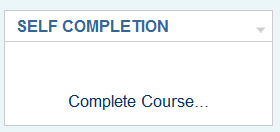Self completion block: Difference between revisions
- Managing blocks
- Block settings
- Activities
- Activity results
- Admin bookmarks
- Administration
- Blog menu
- Blog tags
- Calendar
- Comments
- Community finder
- Course completion status
- Course overview
- Course/site summary
- Courses
- Feedback
- Flickr
- HTML
- Latest badges
- Latest news
- Login
- Logged in user
- Main menu
- Mentees
- Messages
- Navigation
- Network servers
- Online users
- People
- Private files
- Quiz results
- Random glossary entry
- Recent activity
- Recent blog entries
- Remote RSS feeds
- Search forums
- Section links
- Self completion
- Social activities
- Tags
- Upcoming events
- Youtube
- Blocks FAQ
(add words from using course completion) |
(reformat, some editing) |
||
| Line 6: | Line 6: | ||
[[Image:Selfcompletionblock.png|center|thumb|Self completion block]] | [[Image:Selfcompletionblock.png|center|thumb|Self completion block]] | ||
==Using the self completion block== | |||
To allow a student to decide for themselves when they have completed a course, there are two requirements: | To allow a student to decide for themselves when they have completed a course, there are two requirements: | ||
* The [[Course completion tracking|completion tracking setting]] must have the "Manual Self Completion" box checked. | * The [[Course completion tracking|completion tracking setting]] must have the "Manual Self Completion" box checked. | ||
* The | * The Self completion block must be added to the course. | ||
The student may then click the "complete course link" in the block. | The student may then click the "complete course link" in the block. | ||
They are then asked to confirm they have completed the course and the course status will change to "complete" after the next | They are then asked to confirm they have completed the course and the course status will change to "complete" after the next [[Cron]] job. | ||
[[Image:Selfcompletionstatus.png|thumb|center|Student view of status change in Course completion status block before and after cron]] | [[Image:Selfcompletionstatus.png|thumb|center|Student view of status change in Course completion status block before and after cron]] | ||
'':Tip:'' Cron is an important part of the course completion process. It basically re-compiles all the course completion reports. | |||
==See also== | ==See also== | ||
Revision as of 12:18, 10 October 2011
The self completion block provides a link for student they have completed the course. This maybe part of the Course completion requirements.
When a student believes they have completed the course, they click on the "Complete course" link in this block.
Using the self completion block
To allow a student to decide for themselves when they have completed a course, there are two requirements:
- The completion tracking setting must have the "Manual Self Completion" box checked.
- The Self completion block must be added to the course.
The student may then click the "complete course link" in the block.
They are then asked to confirm they have completed the course and the course status will change to "complete" after the next Cron job.
:Tip: Cron is an important part of the course completion process. It basically re-compiles all the course completion reports.