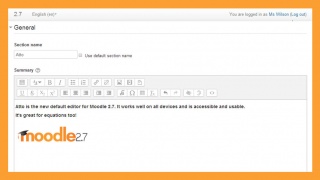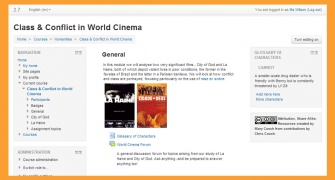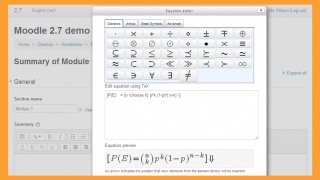|
|
| (364 intermediate revisions by more than 100 users not shown) |
| Line 1: |
Line 1: |
| ==Tip or idea icon==
| | Test page for docs |
| [[Image:Course top weekly mu1.jpg|thumb|center|100px|Weekly format example]] The course is organized week by week, with a clear start date and a finish date. Moodle will create a section for each week of your course. You can add content, forums, quizzes, and so on in the section for each week.
| |
| So here are some tips
| |
|
| |
|
| ===Test 1===
| | Testing email notification yet again |
|
| |
|
| [[Image:Tip2.gif]]'''TIP:''' First tip when you want all your students to work on the same materials at the same time, this would be a good format to choose.
| | -Testing- |
| ===Test 2===
| |
|
| |
|
| [[Image:Tip2.gif]] First tip when you want all your students to work on the same materials at the same time, this would be a good format to choose.
| |
| ===Test 3===
| |
|
| |
|
| :[[Image:Tip2.gif]]'''TIP:''' First tip when you want all your students to work on the same materials at the same time, this would be a good format to choose.
| | {| cellpadding="2" cellspacing="0" border="1" |
| | !Col1 |
| | !Col2 |
| | |- |
| | |Test1 |
| | |Test2 |
| | |- |
| | |Test1 |
| | |Test2 |
| | |- |
| | |Test1 |
| | |Test2 |
| | |} |
|
| |
|
| :[[Image:Tip2.gif]]'''TIP:''' Second tip when you want all your students to work on the same materials at the same time, this would be a good format to choose.
| | ==Functions and Examples== |
|
| |
|
| ===Test 4=== | | Following are the functions that constitute the basic log API for Moodle. |
| | <code> |
| | add_to_log($courseid, $module, $action, $url='', $info='', $cm=0, $user=0) |
| | user_accesstime_log($courseid=0) |
| | get_logs($select, array $params=null, $order='l.time DESC', $limitfrom='', $limitnum='', &$totalcount) |
| | get_logs_usercourse($userid, $courseid, $coursestart) |
| | get_logs_userday($userid, $courseid, $daystart) |
| | </code> |
| | The basic working of these functions can be categorized into two categories:- |
| | # Adding data to logs |
| | # Fetching data from logs |
| | Let us take a deeper look into both of these:- |
|
| |
|
| :[[Image:Tip2.gif]] First tip when you want all your students to work on the same materials at the same time, this would be a good format to choose.
| | <pre>something in pre tags</pre> |
| | <code>and something in code tags</code> |
|
| |
|
| :[[Image:Tip2.gif]] Second tip when you want all your students to work on the same materials at the same time, this would be a good format to choose.
| | <math>Insert formula here</math>==First edit in sandbox== |
| ===Test 5===
| | An additional edit to sandbox |
| | This is where you can edit the content. |
| | Another edit to sandox. |
| | One more edit to sandbox |
|
| |
|
| :[[Image:Tip2.gif]]'''TIPs:''' | | ==Testing gallery== |
| :*First tip when you want all your students to work on the same materials at the same time, this would be a good format to choose. | | ==Testing gallery==8/11 |
| :*Second tip when you want all your students to work on the same materials at the same time, this would be a good format to choose. | | ==Testing gallery==8/11 again |
| | <gallery mode="packed-hover"> |
| | File:Atto_27.jpg|Atto |
| | File:Clean27.jpg|Clean |
| | File:MathJax.jpg|MathJax |
| | </gallery> |
|
| |
|
| | ==Bootstrap stuff== |
|
| |
|
| ===[[Image:Tip2.gif]] TIPs:=== | | <div class="alert alert-block"><span class="close" data-dismiss="alert">×</span>'''Warning!''' Click the cross to close this label ...</div> |
| *First tip when you want all your students to work on the same materials at the same time, this would be a good format to choose.
| | |
| *Second tip when you want all your students to work on the same materials at the same time, this would be a good format to choose.
| | [[de:Hauptseite]] |
| | | [[es:Zona de Pruebas]] |
| ==Other sandbox attempts==
| |
| This site has copyrights. Let's add some more text here...
| |
| | |
| | |
| | |
| [[Moodle]] is a [http://download.moodle.org/ software package] for producing internet-based courses and web sites.
| |
| | |
| It is particularly useful as a virtual classroom where trainers and teachers can create courses or learning activities that learners/students access and participate in. This may include eportfolios, assignments, tests or quizzes that are then e-assessed by the tutor and feedback provided therein.
| |
| | |
| Moodle has revolutionalised teaching and learning in that most institutions have signed up to it as a vehicle for instruction. The accessibility, practicality and experimental nature of moodle encourages and motivates new users.
| |
| | |
| It's an ongoing development project designed to support a [[Philosophy|social constructionist]] framework of education.
| |
| | |
| Moodle is provided freely as [http://opensource.org/docs/osd Open Source] software (under the [http://www.gnu.org/copyleft/gpl.html GNU Public License]). Basically this means Moodle is copyrighted, but that you have additional freedoms. You are allowed to copy, use and modify Moodle provided that you agree to: '''provide the source to others; not modify or remove the original license and copyrights''', and '''apply this same license to any derivative work'''. Read the [[License|license]] for full details and please contact the [http://moodle.org/user/view.php?id=1&course=1 copyright holder] directly if you have any questions.
| |
| | |
| Moodle can be [[Installing Moodle|installed]] on any computer that can run [http://www.php.net/ PHP], and can support a SQL type database (for example [http://www.mysql.com/ MySQL]). It can be run on [[Complete_install_packages|Windows and Mac]] operating systems and many flavors of linux (for example [[RedHat Linux installation| Red Hat]] or [[Debian GNU/Linux installation|Debian GNU]]). There are many knowledgable [http://moodle.com/partners/ Moodle Partners] to assist you, even [http://moodle.com/hosting/ host your Moodle site].
| |
| | |
| == Next Section ==
| |
| | |
| Complete install packages are available from Moodle Downloads, located on a tab for each of the operating systems. The packages are designed for new installations on a server or standalone computer. Please note the standard distributions only contain the Moodle code.
| |
| | |
| This document provides instructions for using the Windows packages. Separate instructions are available for Mac OS X packages.
| |
| | |
| For installation on a Windows 2000 or Windows 2003 server it is good practice to perform a manual install (see the manual installation section in Windows Installation).
| |
| | |
| After installing the Windows package, note that there are other downloads (e.g. additional modules and plugins) that may involve more customization of configuration files.
| |
| | |
| The complete install packages allow Moodle to be installed, along with the prerequisites that includes a web server, database and scripting language (Apache, MySQL and PHP in this case). Several versions of the complete install package are available. The instructions on the download page provide guidance on which version is likely to be most suitable.
| |
| | |
| Note: The latest complete install package version components, may not be backwardly compatible. Always check version compatibility of each component if you intend to develop materials on a later version of Moodle than the version installed on your "main" Moodle site. In short, complete install packages are designed for first time install on a "clean" machine.
| |
| End of added text.
| |
| [www.google.com][[Image:Example.jpg]][[Media:Example.ogg]]
| |
| ----
| |
| again
| |
| [http://www.example.com link title]
| |
| | |
| ----
| |
Test page for docs
Testing email notification yet again
-Testing-
| Col1
|
Col2
|
| Test1
|
Test2
|
| Test1
|
Test2
|
| Test1
|
Test2
|
Functions and Examples
Following are the functions that constitute the basic log API for Moodle.
add_to_log($courseid, $module, $action, $url=, $info=, $cm=0, $user=0)
user_accesstime_log($courseid=0)
get_logs($select, array $params=null, $order='l.time DESC', $limitfrom=, $limitnum=, &$totalcount)
get_logs_usercourse($userid, $courseid, $coursestart)
get_logs_userday($userid, $courseid, $daystart)
- Adding data to logs
- Fetching data from logs
Let us take a deeper look into both of these:-
something in pre tags
and something in code tags
 ==First edit in sandbox==
An additional edit to sandbox
This is where you can edit the content.
Another edit to sandox.
One more edit to sandbox
==First edit in sandbox==
An additional edit to sandbox
This is where you can edit the content.
Another edit to sandox.
One more edit to sandbox
Testing gallery
==Testing gallery==8/11
==Testing gallery==8/11 again
Bootstrap stuff
×Warning! Click the cross to close this label ...