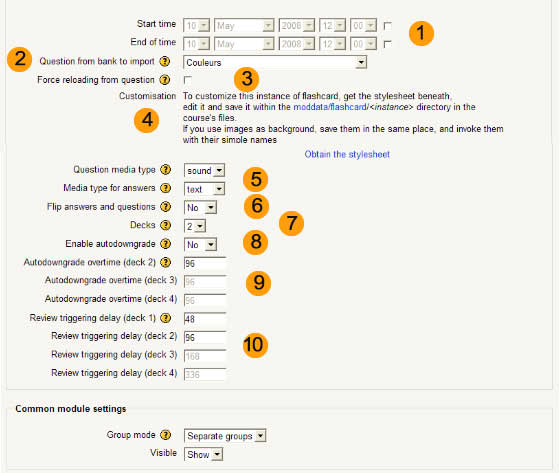Flashcard module: Configuration Parameters
Time range (1)
The time range parameters allow to define an aperture time slot for the module. If disabled, the module is available at any time, pursuant it is set to visible state.
Question to Import (2)
You can ask the module to import a "matching question" from the question bank. You must check the "force reload" option to import the questions (see below).
Force Reloading (3)
You must check this box to have question definitions imported within the flashcard question set.
Customization (4)
This is not really a parameter, but some indications about how to customize the flashcard appearance. Teachers can use course files to change the stylesheet. Needs some very little skills in CSS.
Media Type Selectors (5)
Both dropdown lists allows selecting a media type for question and/or answers. Question and/or answer could be textual, image or sound. Media type can be selected independantly for question and answers.
Flip Answers and Questions (6)
Checking this box will swap question and answers so question become answers and reverse.