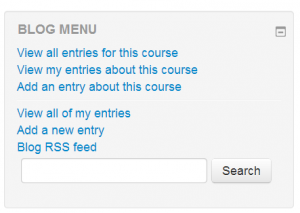|
|
| Line 1: |
Line 1: |
| {{Blogs}} | | {{Blogs}} |
| <p class="note">'''Please refer to [[Page_notes#Blogs|these notes]] before editing this page.'''</p>
| | [[Image:Blog menu block.png|thumb|left|Blog menu block on an assignment page]]The blog menu block provides links to |
| [[Image:Blog menu block.png|frame|Blog menu block on an assignment page in Moodle 2.0]]The blog menu block provides links to | | * View all my entries |
| *[[Adding/editing a blog entry|Add a new entry]]
| | * Add a new entry |
| * View my entries | |
| * [[Blog preferences]] (pre-2.0) | |
| * View site entries (pre-2.0)
| |
| * [[Add/delete blog tags|Add/delete tags]] (pre-2.0)
| |
|
| |
|
| Note that in Moodle 1.9, the blog tag management has been moved to [[Manage tags]] page.
| | plus context-sensitive links for adding an entry about the course or a particular activity. |
|
| |
|
| The block menu block appears in the Blog tab of your profile page. The block may also be added to a course homepage.
| |
|
| |
| {{Moodle 2.0}}In Moodle 2.0 onwards, the blog menu block includes a context-sensitive link for adding an entry about the course or a particular activity.
| |
|
| |
| [[Category:Blog]]
| |
| [[Category:Block]] | | [[Category:Block]] |
|
| |
|
| [[eu:Blog_menua_blokea]] | | [[eu:Blog_menua_blokea]] |
| [[de:Blog-Menü (Block)]] | | [[de:Blog-Menü (Block)]] |
Revision as of 14:10, 19 August 2011
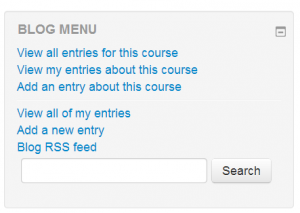
Blog menu block on an assignment page
The blog menu block provides links to
- View all my entries
- Add a new entry
plus context-sensitive links for adding an entry about the course or a particular activity.