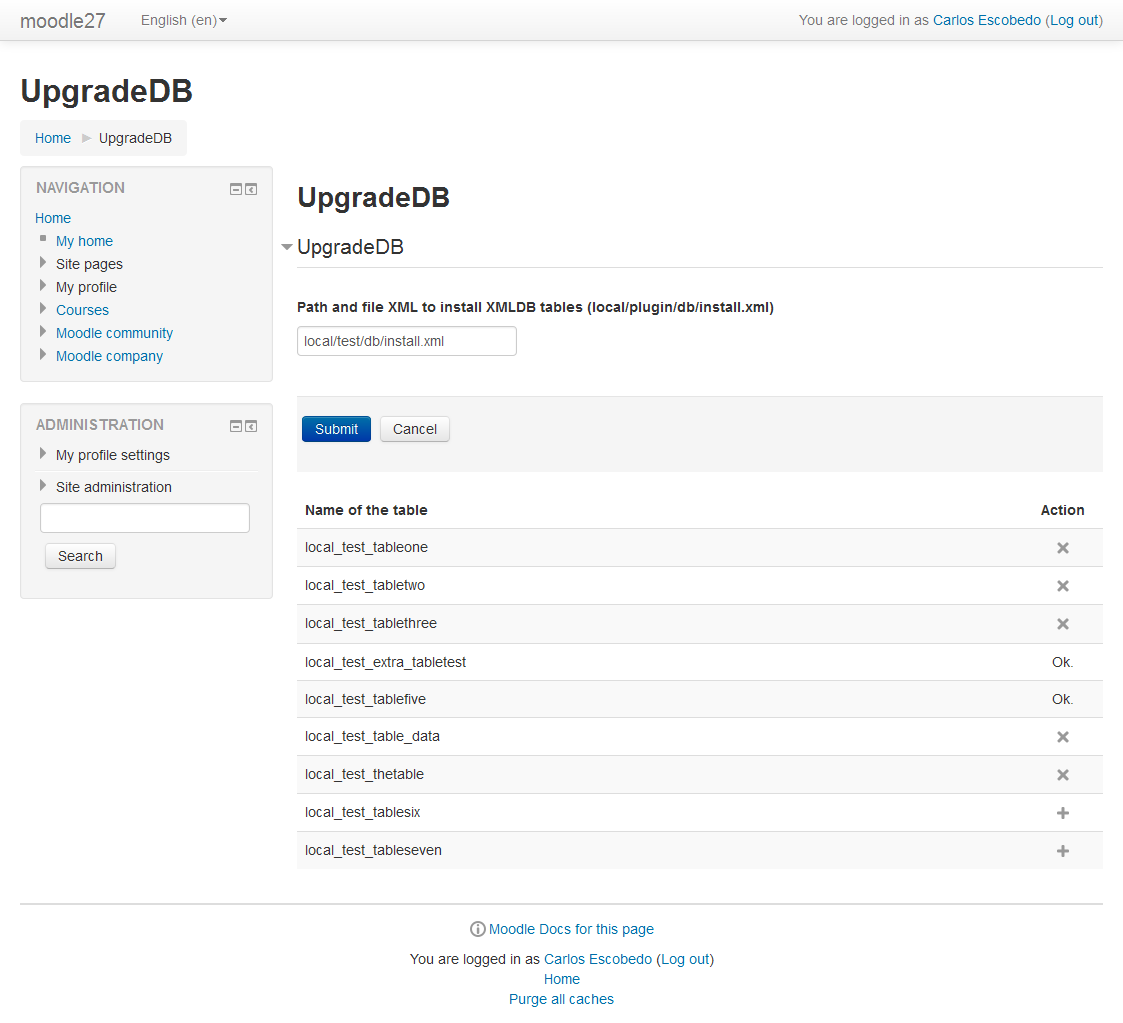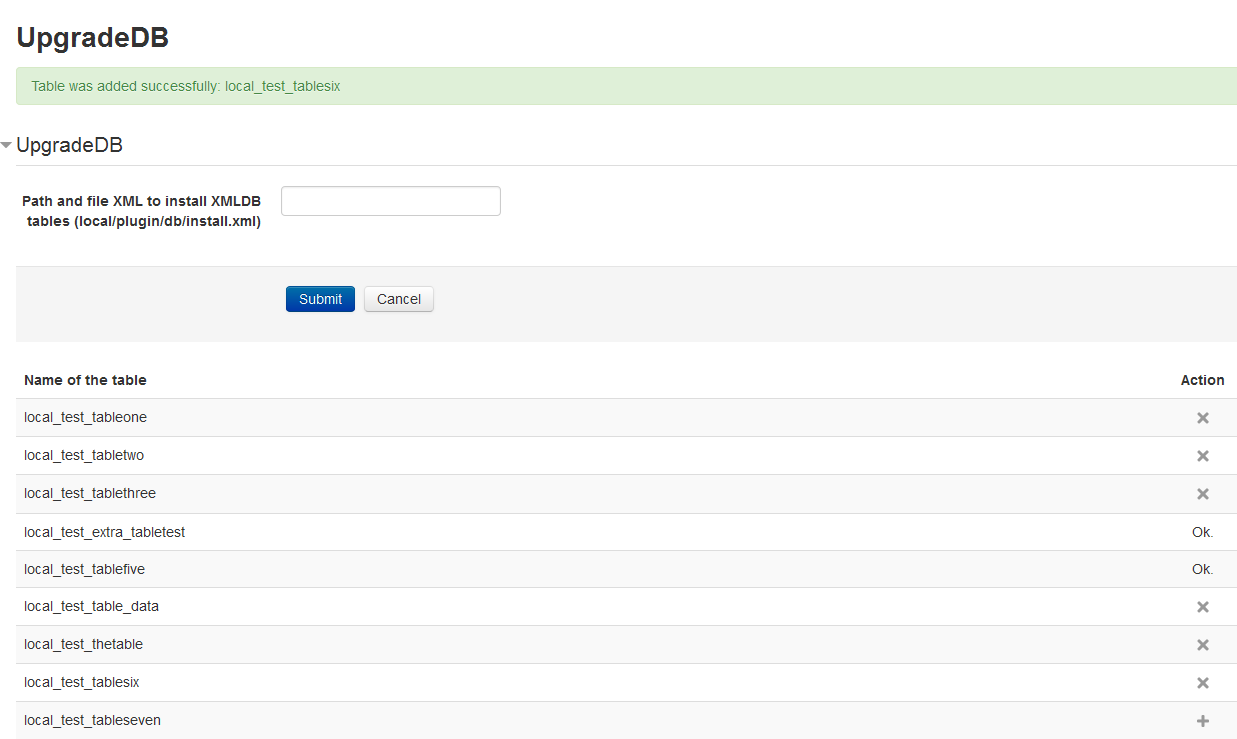UpgradeDB
From MoodleDocs
| UpgradeDB | |
|---|---|
| Type | Local Plugin |
| Set | N/A |
| Downloads | https://moodle.org/plugins/view.php?plugin=local_upgradedb |
| Issues | https://tracker.moodle.org/browse/CONTRIB/component/13733 |
| Discussion | N/A |
| Maintainer(s) | Carlos Escobedo |
Information
This plugin allow install new tables into DB using xmldb files under developer control. You can choose which install.xml table want to install in place to install all tables and upgrade tables whenever you want. You cannot drop tables was with data. It was created thinking in developers to plugins.
Instalation
- Get last version of plugin in plugin entry.
- Unzip it into local/ folder in your Moodle.
- Be sure that the final name of the directory is: upgradedb, the full path in your Moodle installation will be local/upgradedb
Screenshots
How to report a bug
Please, use tracker in Local UpgradeDB.
New Proposals
- Empty tables.
- Check tables in DB to allow alter columns.
Please for suggestion, use comments in plugin entry.