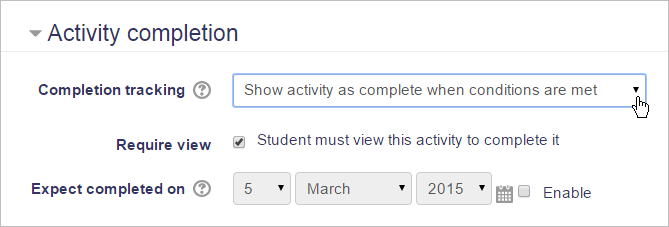Activity completion: Difference between revisions
From MoodleDocs
(Yikes, my not was absolutely confuzeled) |
Mary Cooch (talk | contribs) mNo edit summary |
||
| (7 intermediate revisions by 4 users not shown) | |||
| Line 1: | Line 1: | ||
{{Tracking progress}} | {{Tracking progress}} | ||
Activity completion allows the teacher to set completion criteria in a specific activity's settings. A check (tick) appears against the activity when the student meets this | Activity completion allows the teacher to set completion criteria in a specific activity's settings. A check (tick) [[File:completion-manual-y.png]] appears against the activity when the student meets this criterion. The criterion might be viewing, receiving a certain score or a student marking it as complete. | ||
* [[Activity completion settings]] | * [[Activity completion settings]] | ||
| Line 7: | Line 7: | ||
* [[Activity completion FAQ]] | * [[Activity completion FAQ]] | ||
''Site administration > Advanced | ''Site administration > Advanced features > Completion tracking'' must be enabled on the site. | ||
[[File: | [[File:newactivitycomplete.png]] | ||
==See also== | ==See also== | ||
[[Category:Completion]] | [[Category:Completion]] | ||
[[es:Finalización de actividad]] | |||
[[eu:Jarduera-osaketa]] | [[eu:Jarduera-osaketa]] | ||
[[de:Aktivitätsabschluss]] | [[de:Aktivitätsabschluss]] | ||
Latest revision as of 12:57, 20 January 2016
Activity completion allows the teacher to set completion criteria in a specific activity's settings. A check (tick) ![]() appears against the activity when the student meets this criterion. The criterion might be viewing, receiving a certain score or a student marking it as complete.
appears against the activity when the student meets this criterion. The criterion might be viewing, receiving a certain score or a student marking it as complete.
Site administration > Advanced features > Completion tracking must be enabled on the site.