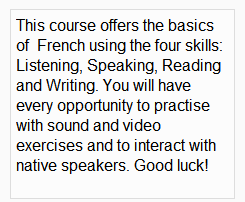- Managing blocks
- Block settings
- Activities
- Activity results
- Admin bookmarks
- Administration
- Blog menu
- Blog tags
- Calendar
- Comments
- Community finder
- Course completion status
- Course overview
- Course/site summary
- Courses
- Feedback
- Flickr
- HTML
- Latest badges
- Latest news
- Login
- Logged in user
- Main menu
- Mentees
- Messages
- Navigation
- Network servers
- Online users
- People
- Private files
- Quiz results
- Random glossary entry
- Recent activity
- Recent blog entries
- Remote RSS feeds
- Search forums
- Section links
- Self completion
- Social activities
- Tags
- Upcoming events
- Youtube
- Blocks FAQ
The course/site summary block provides a summary and/or description for your course as contained in the summary text of the course settings.
Note: The front page summary, accessed from Administration > Front page Settings > Edit settings, can appear as a side block similar to the course summary blocks. Alternatively, if you want your front page summary in the centre of the front page, check "include a topic section" in the Edit settings page and instead of using the summary block, type your front page summary text into the topic section.
Note: Images cannot be added to the site summary block via the file repositories - although a URL reference to an image can be used here. Some people use the "include a topic section" mentioned above to add images to this block.