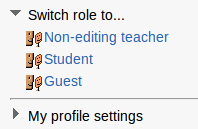Capabilities/moodle/role:switchroles
Z MoodleDocs
- This allows a user to switch temporarily to another role in Settings > Switch role to so that they can see what the course would look like to someone with that role.
- The roles available in the "Switch role to..." drop-down menu are set in 'Allow role switches' in Settings > Site administration > Users > Permissions > Define roles.
- A user can only switch to roles he/she can assign. That means he/she needs moodle/role:assign at the course context as well the correct settings in the "Allow role assignments" setting.
WARNING! This facility does not always give you a true picture of what the course would look like to someone with that role. It is recommended you have a "test" user with the appropriate role who can be used to give a more accurate view.
See also
- Managing roles
- The capability moodle/user:loginas