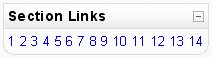Section links block
Z MoodleDocs
Section Links helps you move from one to another topic of the course. The numbers from 1 to n (where 'n' is the number of topics in a given course) are the numbers assigned to given course blocks.
Clicking Jump to current topic will transfer you to the topic highlighted as the current one. If there are a large number of sections/weeks, it will display every other number (i.e. 2, 4, etc...). For this block, weeks/sections are interchangeable - so it should say weeks if you've organized by weeks, and sections if you've organized by topics.