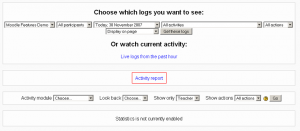Activity report: Różnice pomiędzy wersjami
Z MoodleDocs
Nie podano opisu zmian |
Nie podano opisu zmian |
||
| Linia 5: | Linia 5: | ||
# Go to the "Administration" box on the left side of the page | # Go to the "Administration" box on the left side of the page | ||
# Select "Reports" | # Select "Reports" | ||
# On the new screen, select "Activity report". It will be approximately in the middle of the screen. [[Image: | # On the new screen, select "Activity report". It will be approximately in the middle of the screen. [[Image:Activity-report.PNG|thumb|Where to click]] | ||
# You will have an activity report sorted by topic | # You will have an activity report sorted by topic | ||
Wersja z 13:36, 30 lis 2007
To access an activity report:
- Log in as a teacher or administrator
- Select a course to generate a report on
- Go to the "Administration" box on the left side of the page
- Select "Reports"
- On the new screen, select "Activity report". It will be approximately in the middle of the screen.
- You will have an activity report sorted by topic
See also
Reports#Activity_reports