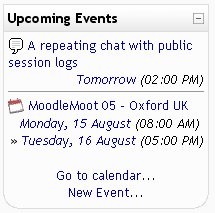Upcoming events block: Różnice pomiędzy wersjami
Z MoodleDocs
m (Upcoming Events moved to Upcoming Events block) |
Nie podano opisu zmian |
||
| Linia 1: | Linia 1: | ||
[[Image:UpcomingBlock4.jpg|right]] | [[Image:UpcomingBlock4.jpg|right]] | ||
The '''Upcoming Events''' block displays | The '''Upcoming Events''' block displays future events in a summarised list - the number of days in advance is determined as a global variable. | ||
Events are generated directly from the calendar and/or activity deadlines, providing a link to full details or directly to the activity. | |||
There are also links to ''Go to calendar...'' and add a ''New Event...''. | |||
If you click on a date, you will go to the day-view calendar for that day. If the title of the event is a link, and you click on it, you will be taken to that event. | If you click on a date, you will go to the day-view calendar for that day. If the title of the event is a link, and you click on it, you will be taken to that event. | ||
Wersja z 13:06, 24 kwi 2006
The Upcoming Events block displays future events in a summarised list - the number of days in advance is determined as a global variable.
Events are generated directly from the calendar and/or activity deadlines, providing a link to full details or directly to the activity.
There are also links to Go to calendar... and add a New Event....
If you click on a date, you will go to the day-view calendar for that day. If the title of the event is a link, and you click on it, you will be taken to that event.