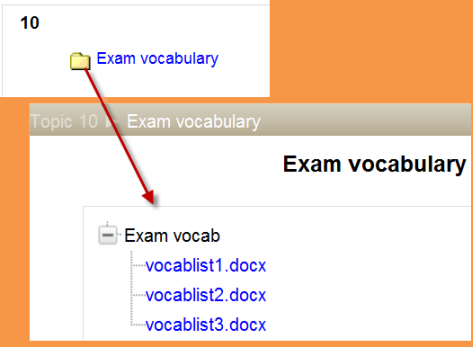Folder resource: Różnice pomiędzy wersjami
Z MoodleDocs
mNie podano opisu zmian |
Mary Cooch (dyskusja | edycje) (folder summary) |
||
| Linia 1: | Linia 1: | ||
{{Folder}} | {{Folder}} | ||
*A folder allows a teacher to display several course resources together. The resources may be of different types and they may be uploaded in one go, as a zipped folder which is then unzipped, or they may be added one at a time to an empty folder on the course page. | |||
*When the folder icon is clicked, the resources it contains are displayed for the student: | |||
[[File:Examvocab.png]] | |||
*Using a folder to display resources is neater than displaying files one by one in a list. It takes up less space on the course page. | |||
Wersja z 14:08, 11 sie 2011
- A folder allows a teacher to display several course resources together. The resources may be of different types and they may be uploaded in one go, as a zipped folder which is then unzipped, or they may be added one at a time to an empty folder on the course page.
- When the folder icon is clicked, the resources it contains are displayed for the student:
- Using a folder to display resources is neater than displaying files one by one in a list. It takes up less space on the course page.