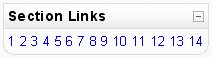Section links block: Różnice pomiędzy wersjami
Z MoodleDocs
m (Added image) |
Nie podano opisu zmian |
||
| Linia 1: | Linia 1: | ||
Section Links helps you move from one to another topic of the course. The numbers from 1 to n (where 'n' is the number of topics in a given course) are the numbers | Section Links helps you move from one to another topic of the course. The numbers from 1 to n (where 'n' is the number of topics in a given course) are the numbers assigned to given course blocks. | ||
[[Image:SectionLinksBlock.jpg]] | [[Image:SectionLinksBlock.jpg]] | ||
Clicking | Clicking Jump to current topic will transfer you to the topic highlighted as the current one. | ||