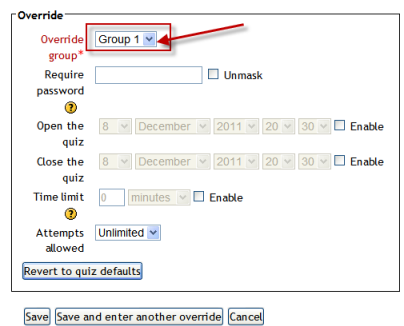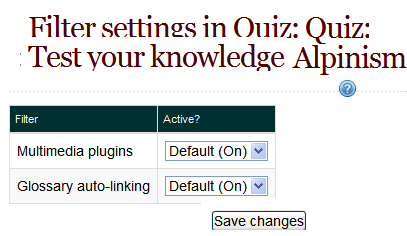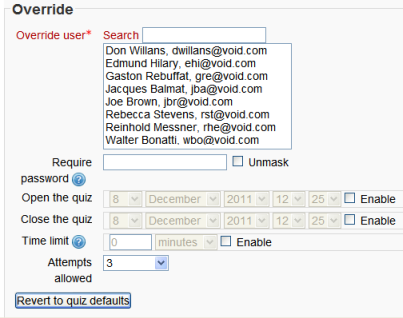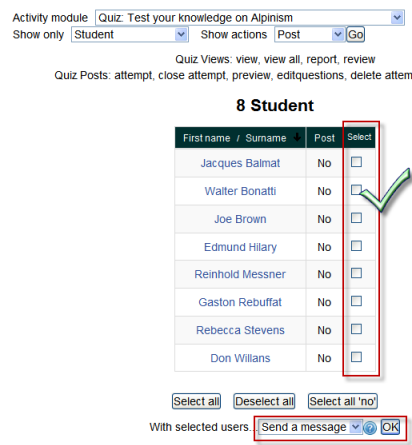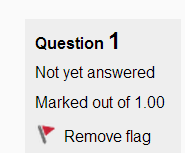Quiz FAQ: Różnice pomiędzy wersjami
Mary Cooch (dyskusja | edycje) (→How can I turn off glossary auto-linking in a quiz?: added screenshot) |
(added add-on link for exporting questions to word) |
||
| (Nie pokazano 42 wersji utworzonych przez 8 użytkowników) | |||
| Linia 1: | Linia 1: | ||
{{Quiz}} | {{Quiz}} | ||
==How can I randomly generate a quiz from a larger question bank?== | |||
See the section on adding random questions in [[Building Quiz]]. | |||
==Can I have different start times/timings/numbers of attempts for different groups?== | |||
*In the Quiz administration settings block, there is a link "group override". | |||
*Click this link and you will be able to select your groups and change the quiz dates, times and number of attempts: | |||
[[File:quizgroupoverride.png]] | |||
==What happens if students submit answers after the quiz closing date?== | ==What happens if students submit answers after the quiz closing date?== | ||
It is possible for students to still submit answers after the quiz has closed (for example if they started the attempt before the closing date but then took a long time before submitting). These responses are stored by the quiz module, but the students are not given any credit for them. The teacher can see these answers when reviewing the student's attempts and can give the student credit for them by hand. Also the teacher could change the closing date after the fact and regrade the attempts. The students answers would then get graded. | It is possible for students to still submit answers after the quiz has closed (for example if they started the attempt before the closing date but then took a long time before submitting). These responses are stored by the quiz module, but the students are not given any credit for them. The teacher can see these answers when reviewing the student's attempts and can give the student credit for them by hand. Also the teacher could change the closing date after the fact and regrade the attempts. The students answers would then get graded. | ||
== | ==Is there a nice way to print a copy of a quiz?== | ||
Not at the moment. See this tracker request: [https://tracker.moodle.org/browse/MDL-348 Printer-friendly (more compact) layout option for quiz] | |||
*See this [https://moodle.org/plugins/view.php?plugin=qformat_wordtable addon] for exporting questions (including images) in a question bank into a Word file | |||
*Also this discussion, where there is an unlikely hack: https://moodle.org/mod/forum/discuss.php?d=222565 | |||
*Some CSS suggestions here: https://moodle.org/mod/forum/discuss.php?d=205969#p899667 | |||
*The University of Vienna published an [http://www.academic-moodle-cooperation.org/en/modules/offline-quiz/ offline quiz module for Moodle 2.2+] available for [http://www.academic-moodle-cooperation.org/en/modules/offline-quiz/ download in GitHub]. | |||
*See [https://github.com/bumoodle/moodle-quiz_papercopy https://github.com/bumoodle/moodle-quiz_papercopy] | |||
Also note the comments [https://docs.moodle.org/en/Effective_quiz_practices#Printing_and_sharing_questions here], [https://moodle.org/mod/forum/discuss.php?d=219532 here], [https://moodle.org/mod/forum/discuss.php?d=181486 here], [https://moodle.org/mod/forum/discuss.php?d=90791 here] and [https://moodle.org/mod/forum/discuss.php?d=222565 here] | |||
==Why am I no longer allowed to add or remove questions?== | |||
Most likely it is because you have students that have already attempted the quiz. You will need to delete all of the attempts by selecting them and choosing to delete them if you need to add/remove questions from a quiz. | |||
If you are developing a new quiz where the attempts have just been trials then deleting the previous attempts will have no consequeces in the grade book. | |||
If this is not the case think carefully about how to handle the graded attempts. | |||
There are several ways of getting to the “attempts #” which you need to click on to delete the previous attempts. Use which ever works for you. | |||
#Click on the quiz that you want to amend. It will take you to a page with “attempts #" at the top. | |||
#If you are on a page with this message “You cannot add or remove questions because the quiz has been attempted (attempts #)” Click on "attempts #". | |||
#If you have navigated away from the page with the message go to the Settings block > Quiz Administration > Edit Quiz. | |||
Whichever way you find “attempts #” click on it and you will go to a page with a drop down menu at the top. Select “all users who have attempted the quiz”. There are several other click boxes select whatever applies to your situation. | |||
Click “Show Report” and then “select all”. Click “Delete selected attempts” and confirm selection. | |||
Go back to Settings > Quiz Administration > Edit Quiz and you will now be able to add or delete questions. | |||
==How can I turn off glossary auto-linking in a quiz? == | ==How can I turn off glossary auto-linking in a quiz? == | ||
| Linia 38: | Linia 57: | ||
# On the quiz editing page, set the score for each question, and the total score for the quiz to 0. | # On the quiz editing page, set the score for each question, and the total score for the quiz to 0. | ||
# On the quiz settings page, there is a grid of check-boxes. Turn off all the ones in the score column. | # On the quiz settings page, there is a grid of check-boxes. Turn off all the ones in the score column. | ||
==Why is my quiz not displaying in the gradebook?== | |||
*Check that you have a maximum score that is more than 0 - if your score is 0, then the quiz will not appear in the gradebook. | |||
Remember you can tell gradebook not to include the quiz. | Remember you can tell gradebook not to include the quiz. | ||
==How do I allow a person to retake a quiz if I have it set for 1 attempt?== | ==How do I allow a person to retake a quiz if I have it set for 1 attempt?== | ||
*In the Quiz administration settings block, there is a link "user overrides". | |||
In the | *Click this link and you can change the allowed number of attempts for that user. Screenshot:[https://docs.moodle.org/24/en/File:quizuseroverride.png] | ||
==How can I give particular students extra time in a timed quiz?== | ==How can I give particular students extra time in a timed quiz?== | ||
*In the Quiz administration settings block there is a link "user overrides" | |||
*Click this link and you will be able to choose one or more users and change the timing of their quiz | |||
[[File:quizuseroverride.png]] | |||
==I've entered quiz grades manually in the | ==I've entered quiz grades manually in the gradebook. How can I allow students to improve on these grades?== | ||
When a grade is entered directly in the gradebook, an "overridden" flag is set, meaning that the grade can no longer be changed from within the quiz. | When a grade is entered directly in the gradebook, an "overridden" flag is set, meaning that the grade can no longer be changed from within the quiz. | ||
| Linia 55: | Linia 79: | ||
However, the flag can be removed by turning editing on in the [[Grader report|grader report]], then clicking the [[Grade editing|edit grade]] icon, unchecking the overridden box and saving the changes. | However, the flag can be removed by turning editing on in the [[Grader report|grader report]], then clicking the [[Grade editing|edit grade]] icon, unchecking the overridden box and saving the changes. | ||
==How can I enable | ==How can I enable notification of quiz submissions?== | ||
See [[Quiz submission notification]]. | |||
==Why can't people (guests) take a quiz without creating an account and logging in?== | ==Why can't people (guests) take a quiz without creating an account and logging in?== | ||
| Linia 85: | Linia 97: | ||
==Can you explain the error The number of random questions required is more than are still available in the category!== | ==Can you explain the error The number of random questions required is more than are still available in the category!== | ||
Review your quiz and verify Moodle has enough questions from each category of questions it will be pulling from. You may have inadvertently selected more questions than what exists in the category. Also make sure | Review your quiz and verify Moodle has enough questions from each category of questions it will be pulling from. You may have inadvertently selected more questions than what exists in the category. Also make sure you're not pulling questions from a category that has zero questions. Because you are picking random questions, rather than a specific question, it may not be apparent at first that you have run out of questions to ask! | ||
==How do I send a bulk message to all students who haven't completed a quiz?== | |||
*From your navigation block, click ''Reports>Course participation'' | |||
*From the drop down, choose your quiz. | |||
*In ''Show only'', choose "Student" and in ''Actions'', choose "post" | |||
*In the list that appears, tick/check the boxes next to those you wish to message. | |||
*In the bottom dropdown ''With selected users'', choose "send message" | |||
[[File:quizemail.png]] | |||
==Can I download the quiz questions in a non-Moodle format?== | |||
You might want to keep a local copy of quiz questions as evidence. While Moodle doesn't offer a built-in method of doing this, suggestions include: | |||
#previewing the quiz, getting to the review page and from your computer, choosing "Save as...webpage complete" and | |||
#exporting the question as Moodle XML, or GIFT format. If you open either of those files in a text-editor, you should be able to see most details of each question. Not very pretty, but accurate. | |||
==How can I turn off question flagging?== | |||
By default, flags are available in quiz questions. | |||
[[File:flag.png]] | |||
There is a capablity attached to this: [[Capabilities/moodle/question:flag]]. Remove this capability from roles that you don't want to see the flags. You can either do that by editing the role definitions globally, or by overriding the permissions in just one quiz or course. | |||
==How do I create system-wide question categories?== | |||
* As an administrator or user with system permissions, go to ''Question bank>categories'' in any course. | |||
*Using the "Add category form" at the bottom of the page, set the parent of the new category to be the system context. | |||
==How | ==How can I prevent a student from reviewing or jumping around questions in a quiz?== | ||
You can block the quiz navigation block and the summary of quiz page with CSS code in a theme. However, if a student fails to answer a question, they will not know if you implement this "solution". Also if others on the site do not want this patch, make sure the theme you select for the course is not used by others. | |||
For example using the Afterburner theme: Site Administration >Appearance >Themes >Afterburner and enter this in the CSS code area: | |||
:div#mod_quiz_navblock {visibility:hidden;} | |||
:table.quizsummaryofattempt {visibility:hidden;} | |||
There are other css solutions. | |||
==How can I minimise the load on the server while using quizzes?== | |||
*Try to avoid a lot of students starting a quiz at the same time | |||
*Check these discussions: | |||
**https://moodle.org/mod/forum/discuss.php?d=213259 | |||
**https://moodle.org/mod/forum/discuss.php?d=215641 | |||
**https://moodle.org/mod/forum/discuss.php?d=215130 | |||
For other notes on performance with quizzes, see the section 'Performance of different Moodle modules' in [[Performance recommendations]]. | |||
==How can I make the quiz timer "float" or move down the page?== | |||
See this forum thread: [https://moodle.org/mod/forum/discuss.php?d=210049 How to make the quiz timer float] for one suggestion. | |||
==Why are images not included when exporting quiz questions?== | |||
Images are only included if you export the questions using Moodle XML format. For all other question export formats (including GIFT), you will get broken images. Please see forum post [https://moodle.org/mod/forum/discuss.php?d=244615 Students not able to see images in exported quiz questions] | |||
==Why does the quiz timer keep counting down when the student is not looking at the quiz?== | |||
It is not possible to stop the timer and start it again. Moodle cannot tell the difference between legitimate reasons for doing this (such as a fire alarm requiring evacuation of the test room) or a student simply using time going to another browser and googling the answers. Nor can Moodle tell if the connection has been lost, although the student does now get a warning MDL-42504 | |||
It might be preferable in certain circumstances, such as timed examinations using Quiz, to manually announce the start/end time, rather then rely on the quiz timer. | |||
For further comments see: | |||
* https://moodle.org/mod/forum/discuss.php?d=96194 | |||
* https://moodle.org/mod/forum/discuss.php?d=177180 | |||
* https://moodle.org/mod/forum/discuss.php?d=237847 | |||
==See also== | ==See also== | ||
| Linia 99: | Linia 163: | ||
*[http://moodle.org/mod/forum/discuss.php?d=96326 Removing "Submit all and Finish" button] | *[http://moodle.org/mod/forum/discuss.php?d=96326 Removing "Submit all and Finish" button] | ||
*[http://moodle.org/mod/forum/discuss.php?d=141003 How do you keep people from cheating while taking a quiz?] | *[http://moodle.org/mod/forum/discuss.php?d=141003 How do you keep people from cheating while taking a quiz?] | ||
*[http://moodle.org/mod/forum/discuss.php?d=131325 Scientific notation in quiz answers] | *[http://moodle.org/mod/forum/discuss.php?d=131325 Scientific notation in quiz answers] | ||
*[http://moodle.org/mod/forum/discuss.php?d=158846 Quiz answers appear in wrong language] | *[http://moodle.org/mod/forum/discuss.php?d=158846 Quiz answers appear in wrong language] | ||
*[http://moodle.org/mod/forum/discuss.php?d=196206 Random Order Override] | |||
Related FAQs: | Related FAQs: | ||
| Linia 109: | Linia 173: | ||
[[Category:FAQ]] | [[Category:FAQ]] | ||
[[de:Test FAQ]] | [[de:Test FAQ]] | ||
[[es:Examen FAQ]] | |||
Aktualna wersja na dzień 18:43, 3 maj 2014
How can I randomly generate a quiz from a larger question bank?
See the section on adding random questions in Building Quiz.
Can I have different start times/timings/numbers of attempts for different groups?
- In the Quiz administration settings block, there is a link "group override".
- Click this link and you will be able to select your groups and change the quiz dates, times and number of attempts:
What happens if students submit answers after the quiz closing date?
It is possible for students to still submit answers after the quiz has closed (for example if they started the attempt before the closing date but then took a long time before submitting). These responses are stored by the quiz module, but the students are not given any credit for them. The teacher can see these answers when reviewing the student's attempts and can give the student credit for them by hand. Also the teacher could change the closing date after the fact and regrade the attempts. The students answers would then get graded.
Is there a nice way to print a copy of a quiz?
Not at the moment. See this tracker request: Printer-friendly (more compact) layout option for quiz
- See this addon for exporting questions (including images) in a question bank into a Word file
- Also this discussion, where there is an unlikely hack: https://moodle.org/mod/forum/discuss.php?d=222565
- Some CSS suggestions here: https://moodle.org/mod/forum/discuss.php?d=205969#p899667
- The University of Vienna published an offline quiz module for Moodle 2.2+ available for download in GitHub.
- See https://github.com/bumoodle/moodle-quiz_papercopy
Also note the comments here, here, here, here and here
Why am I no longer allowed to add or remove questions?
Most likely it is because you have students that have already attempted the quiz. You will need to delete all of the attempts by selecting them and choosing to delete them if you need to add/remove questions from a quiz.
If you are developing a new quiz where the attempts have just been trials then deleting the previous attempts will have no consequeces in the grade book. If this is not the case think carefully about how to handle the graded attempts.
There are several ways of getting to the “attempts #” which you need to click on to delete the previous attempts. Use which ever works for you.
- Click on the quiz that you want to amend. It will take you to a page with “attempts #" at the top.
- If you are on a page with this message “You cannot add or remove questions because the quiz has been attempted (attempts #)” Click on "attempts #".
- If you have navigated away from the page with the message go to the Settings block > Quiz Administration > Edit Quiz.
Whichever way you find “attempts #” click on it and you will go to a page with a drop down menu at the top. Select “all users who have attempted the quiz”. There are several other click boxes select whatever applies to your situation. Click “Show Report” and then “select all”. Click “Delete selected attempts” and confirm selection.
Go back to Settings > Quiz Administration > Edit Quiz and you will now be able to add or delete questions.
How can I turn off glossary auto-linking in a quiz?
- In the Quiz administration settings block there will be a link "filter".
- Click the link and you will have the option to disable filters just for that particular quiz:
How can I remove a problem question after the quiz has been taken?
You can not remove a question once a quiz has been taken by one student or more. However you can change the score and flag the question so you know it has problems.
Set the score for that question to 0.
- Caution: In some versions of Moodle if you use this question in an other quiz, this will potentially change the question in that quiz as well. A trick is to score the question as 0, then regrade the just completed quiz. This will establish the new grade for gradebook. Now go back and change the score to the original value.
Find the question in Question Bank. Maybe edit the title (Do not use in Bio101). Or if you do not share the question category with other teachers, create a sub category, move the offending question there, and perhaps create a better question to replace the one you just moved. Create a new quiz and if necessary hide the old one.
- Caution: if other departments or teachers use a question category it might be wise to check with the team before moving or changing any question. This is one reason importing questions in a course is a good best practice in some situations.
Can I have a quiz that is not graded?
This is not a common requirement, so it may not work perfectly, but you can get close:
- On the quiz editing page, set the score for each question, and the total score for the quiz to 0.
- On the quiz settings page, there is a grid of check-boxes. Turn off all the ones in the score column.
Why is my quiz not displaying in the gradebook?
- Check that you have a maximum score that is more than 0 - if your score is 0, then the quiz will not appear in the gradebook.
Remember you can tell gradebook not to include the quiz.
How do I allow a person to retake a quiz if I have it set for 1 attempt?
- In the Quiz administration settings block, there is a link "user overrides".
- Click this link and you can change the allowed number of attempts for that user. Screenshot:[1]
How can I give particular students extra time in a timed quiz?
- In the Quiz administration settings block there is a link "user overrides"
- Click this link and you will be able to choose one or more users and change the timing of their quiz
I've entered quiz grades manually in the gradebook. How can I allow students to improve on these grades?
When a grade is entered directly in the gradebook, an "overridden" flag is set, meaning that the grade can no longer be changed from within the quiz.
However, the flag can be removed by turning editing on in the grader report, then clicking the edit grade icon, unchecking the overridden box and saving the changes.
How can I enable notification of quiz submissions?
See Quiz submission notification.
Why can't people (guests) take a quiz without creating an account and logging in?
This is difficult to implement for technical reasons.
To explain: The quiz has to link all information about an attempt to a particular 'user' record in the database, and each user can only have one open quiz attempt at a time. All not-logged-in users share the same 'guest' user database record. Therefore, two guests could not attempt the quiz at the same time, and even if they could, it would be difficult to prevent one guest seeing another guest's attempts.
Of course, given enough work, it would be possible to change some of those assumptions, and so make it possible for guests to attempt quizzes. Indeed, some of the obstructions to implementing this have already been removed while doing other work on the quiz, but there is still some way to go.
If you would like to see this implemented, please vote for MDL-17892.
A workaround is to create a visitor account, say with username = password = visitor, for everyone to share.
Can you explain the error The number of random questions required is more than are still available in the category!
Review your quiz and verify Moodle has enough questions from each category of questions it will be pulling from. You may have inadvertently selected more questions than what exists in the category. Also make sure you're not pulling questions from a category that has zero questions. Because you are picking random questions, rather than a specific question, it may not be apparent at first that you have run out of questions to ask!
How do I send a bulk message to all students who haven't completed a quiz?
- From your navigation block, click Reports>Course participation
- From the drop down, choose your quiz.
- In Show only, choose "Student" and in Actions, choose "post"
- In the list that appears, tick/check the boxes next to those you wish to message.
- In the bottom dropdown With selected users, choose "send message"
Can I download the quiz questions in a non-Moodle format?
You might want to keep a local copy of quiz questions as evidence. While Moodle doesn't offer a built-in method of doing this, suggestions include:
- previewing the quiz, getting to the review page and from your computer, choosing "Save as...webpage complete" and
- exporting the question as Moodle XML, or GIFT format. If you open either of those files in a text-editor, you should be able to see most details of each question. Not very pretty, but accurate.
How can I turn off question flagging?
By default, flags are available in quiz questions.
There is a capablity attached to this: Capabilities/moodle/question:flag. Remove this capability from roles that you don't want to see the flags. You can either do that by editing the role definitions globally, or by overriding the permissions in just one quiz or course.
How do I create system-wide question categories?
- As an administrator or user with system permissions, go to Question bank>categories in any course.
- Using the "Add category form" at the bottom of the page, set the parent of the new category to be the system context.
How can I prevent a student from reviewing or jumping around questions in a quiz?
You can block the quiz navigation block and the summary of quiz page with CSS code in a theme. However, if a student fails to answer a question, they will not know if you implement this "solution". Also if others on the site do not want this patch, make sure the theme you select for the course is not used by others.
For example using the Afterburner theme: Site Administration >Appearance >Themes >Afterburner and enter this in the CSS code area:
- div#mod_quiz_navblock {visibility:hidden;}
- table.quizsummaryofattempt {visibility:hidden;}
There are other css solutions.
How can I minimise the load on the server while using quizzes?
- Try to avoid a lot of students starting a quiz at the same time
- Check these discussions:
For other notes on performance with quizzes, see the section 'Performance of different Moodle modules' in Performance recommendations.
How can I make the quiz timer "float" or move down the page?
See this forum thread: How to make the quiz timer float for one suggestion.
Why are images not included when exporting quiz questions?
Images are only included if you export the questions using Moodle XML format. For all other question export formats (including GIFT), you will get broken images. Please see forum post Students not able to see images in exported quiz questions
Why does the quiz timer keep counting down when the student is not looking at the quiz?
It is not possible to stop the timer and start it again. Moodle cannot tell the difference between legitimate reasons for doing this (such as a fire alarm requiring evacuation of the test room) or a student simply using time going to another browser and googling the answers. Nor can Moodle tell if the connection has been lost, although the student does now get a warning MDL-42504
It might be preferable in certain circumstances, such as timed examinations using Quiz, to manually announce the start/end time, rather then rely on the quiz timer.
For further comments see:
- https://moodle.org/mod/forum/discuss.php?d=96194
- https://moodle.org/mod/forum/discuss.php?d=177180
- https://moodle.org/mod/forum/discuss.php?d=237847
See also
Using Moodle forum discussions:
- Removing "Submit all and Finish" button
- How do you keep people from cheating while taking a quiz?
- Scientific notation in quiz answers
- Quiz answers appear in wrong language
- Random Order Override
Related FAQs:
- Import and export FAQ - for hints on importing questions
- XML FAQ - for information on creating and importing questions in Moodle XML format