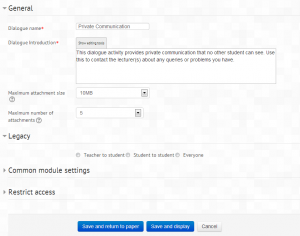Dialogue module: Różnice pomiędzy wersjami
Nie podano opisu zmian |
|||
| (Nie pokazano 21 wersji utworzonych przez 5 użytkowników) | |||
| Linia 1: | Linia 1: | ||
'''Dialogues''' allow students or teachers to start | {{Infobox plugin | ||
|type = Activity | |||
|entry = https://moodle.org/plugins/view.php?plugin=mod_dialogue | |||
|tracker = http://tracker.moodle.org/browse/CONTRIB/component/10139 | |||
|discussion = https://moodle.org/mod/forum/view.php?id=854 | |||
|maintainer = [[User:Troy Williams|Troy Williams]] | |||
|float = right | |||
}} | |||
'''Dialogues''' allow students or teachers to start a private conversation with another user in the same course. They are course activities that can be useful when the teacher wants a place to give private feedback to a student on their online activity. For example, if a student is participating in a language forum and made a grammatical error that the teacher wants to point out without embarrassing the student, a dialogue is the perfect place. A dialogue activity would also be an excellent way for counsellors within an institution to interact with students - all activities are logged and email is not necessarily required. | |||
Dialogue is a contributed activity module originally released for Moodle 1.6.x. and subsequently updated for Moodle 1.8.x to support roles and capabilities | Dialogue is a contributed activity module originally released for Moodle 1.6.x. and subsequently updated for Moodle 1.8.x to support roles and capabilities then updated to support Moodle 1.9.x, 2.0x and Groupings (groups of groups) and most recently to support Moodle 2.5x and bootstrap based themes. | ||
==Features== | ==Features== | ||
| Linia 9: | Linia 17: | ||
* Students can view a time-stamped history of interaction between themselves and their teachers / tutors within the context of papers. | * Students can view a time-stamped history of interaction between themselves and their teachers / tutors within the context of papers. | ||
* Teachers and Students can view time-stamped histories of the interaction between them. Teachers can additionally view interaction histories with all students within a particular paper. | * Teachers and Students can view time-stamped histories of the interaction between them. Teachers can additionally view interaction histories with all students within a particular paper. | ||
* Users can receive notification of new Dialogue posts via | * Users can receive notification of new Dialogue posts via messaging options | ||
==Settings== | ==Settings== | ||
[[Image: | [[Image:Editing_Dialogue.png|thumb|Dialogue Settings]] | ||
* Type of dialogue can be set to Teacher-Student, Student-Student, | * Dialogue Name - appears on the front page in the Moodle course section | ||
* Dialogue Introduction - text that appears above the list of conversations | |||
'''Legacy Settings''' | |||
* | * Type of dialogue can be set to Teacher-Student, Student-Student, Everyone (these modify the permissions). These were legacy options pre-2.5x | ||
* | |||
==Creating a Conversations== | |||
Click the 'Create' button to opening a new conversation. | |||
Choose the person you would like to have a conversation with by typing their name in the 'People' text box. | |||
If you would like to open a conversation with All Participants or an entire Group configure this via the Bulk open role section. | |||
When opening via the Bulk Open Role select if future members will also receive a copy of the message (when they enrol after the initial message is created) and the cut off date for future members receiving the message. Note that the message will be created via the next cron job - not instantly. | |||
==Viewing a Conversation== | |||
[[Image:dialogue-conversationsTeacher.png|thumb|Dialogue Conversation List]] | |||
Conversations can be sorted and if a user has the 'viewany' capability they can click the 'Everyone' button to view all conversations within the course. | |||
Click the conversation to open it. | |||
==Replying to a Conversation== | |||
[[Image:dialogue-post.png|thumb|Dialogue Conversation Reply]] | |||
When a conversation is open the Reply text box and attachment option is displayed below the last post. | |||
It is possible to save a draft before sending - drafts are displayed in the Drafts tab in the conversation list. | |||
==Tips and tricks== | |||
*When students initially enrol on a site, it might be a good idea to send them a welcome dialogue to let them know the teacher is there. This way if the student has something to say to the teacher, they will feel more comfortable responding, since the teacher made the first step. | |||
* In team teaching situations ensure the teacher roles have 'viewany' and 'participateany' but be clear to the students that the dialogue conversations are visible to other teachers. | |||
==Roles/Capabilities== | ==Roles/Capabilities== | ||
The following capabilities are able to be assigned/set against site wide roles and overridden in your local Dialogue instances: | The following capabilities are able to be assigned/set against site wide roles and overridden in your local Dialogue instances: | ||
* mod/dialogue:bulkopenrulecreate - Determines if a role can open a conversation with All participants in a course/group | |||
* | * mod/dialogue:bulkopenruleeditany - Determines if a role can edit an existing bulk open rule | ||
* mod/dialogue:close - Determines if a role can close a conversation that user belongs to | |||
* mod/dialogue:closeany - Determines if the role can close any conversation (used in conjunction with 'viewany') | |||
* mod/dialogue:open - Determines which roles can open a new conversation | |||
* mod/dialogue:receive - Determines which roles will appear in the list when creating a conversation | |||
* mod/dialogue:reply - The ability to Reply to a conversation you are associated with | |||
* mod/dialogue:replyany - The ability to Reply to any conversation (used in conjunction with 'viewany' | |||
* mod/dialogue:viewany - The ability to View any conversation in a dialogue course module instance via the 'Everyone' button on the conversations page | |||
==Module History== | ==Module History== | ||
| Linia 41: | Linia 68: | ||
* 2007 - Catalyst integrated group support allowing allocation of groups (or groupings) to specific activities. | * 2007 - Catalyst integrated group support allowing allocation of groups (or groupings) to specific activities. | ||
* 2007/Aug - University of Waikato contract Catalyst to update Dialogue module to support v1.9 and make a number of feature changes | * 2007/Aug - University of Waikato contract Catalyst to update Dialogue module to support v1.9 and make a number of feature changes | ||
* 2008/Aug - Reinstated dialogue type selector, various bug fixes (Enrique,Clinton,Lorenzo & Dean) | * 2008/Aug - Reinstated dialogue type selector, various bug fixes (Enrique,Clinton,Lorenzo & Dean Stringer) | ||
* 2009/Feb - Improvements to student-to-student mode and all-participants selection for teachers (Dean) | * 2009/Feb - Improvements to student-to-student mode and all-participants selection for teachers (Dean Stringer) | ||
* 2009/Mar - Reintroduced unread entries tracking, and validation fix on edittime field (Dean) | * 2009/Mar - Reintroduced unread entries tracking, and validation fix on edittime field (Dean Stringer) | ||
* 2009/Aug - Multiple fixes and improvements (Dean Stringer. With lots of contributed code/inspiration here from Enrique Castro) | |||
** fixed bug re lost HTML formatting (see: CONTRIB-1448) | |||
** sorting columns by name, date, post count etc (see: CONTRIB-1449) | |||
* | ** improved group-mode support (see: CONTRIB-1490) | ||
* | ** added participation report support (see: CONTRIB-1454) | ||
* | ** change to view current conversation after update rather than go back to list (see: CONTRIB-1455) | ||
* | ** lots of codeing/style improvments, thanx Petr :) (see: CONTRIB-1216) | ||
* | * 2011/Oct - Troy Williams updated to support v2.0x | ||
* | * 2013/Oct - Troy Williams rewrite for version 2.5x | ||
* | |||
== See also == | == See also == | ||
* [http://moodle.org/mod/forum/view.php?id=854 Dialogue module forum] - discuss the module here | * [http://moodle.org/mod/forum/view.php?id=854 Dialogue module forum] - discuss the module here | ||
* [http://download.moodle.org/download.php/docs/en/using_moodle/ch4_forums.pdf Chapter 4: Using Forums, Chats and Dialogues] | * [http://download.moodle.org/download.php/docs/en/using_moodle/ch4_forums.pdf Chapter 4: Using Forums, Chats and Dialogues] | ||
* [https://docs.moodle.org/en/Development:Dialogue_2.0_specification Development:Dialogue 2.0 specification] | |||
[[Category:Contributed code]] | [[Category:Contributed code]] | ||
Aktualna wersja na dzień 01:52, 11 gru 2013
| Dialogue module | |
|---|---|
| Type | Activity |
| Set | N/A |
| Downloads | https://moodle.org/plugins/view.php?plugin=mod_dialogue |
| Issues | http://tracker.moodle.org/browse/CONTRIB/component/10139 |
| Discussion | https://moodle.org/mod/forum/view.php?id=854 |
| Maintainer(s) | Troy Williams |
Dialogues allow students or teachers to start a private conversation with another user in the same course. They are course activities that can be useful when the teacher wants a place to give private feedback to a student on their online activity. For example, if a student is participating in a language forum and made a grammatical error that the teacher wants to point out without embarrassing the student, a dialogue is the perfect place. A dialogue activity would also be an excellent way for counsellors within an institution to interact with students - all activities are logged and email is not necessarily required.
Dialogue is a contributed activity module originally released for Moodle 1.6.x. and subsequently updated for Moodle 1.8.x to support roles and capabilities then updated to support Moodle 1.9.x, 2.0x and Groupings (groups of groups) and most recently to support Moodle 2.5x and bootstrap based themes.
Features
- Teachers can initiate private Dialogues between themselves and individual students
- Teachers can initiate individual Dialogues with all members of a group at one time
- Users can attach documents to their dialogue posts
- Students can view a time-stamped history of interaction between themselves and their teachers / tutors within the context of papers.
- Teachers and Students can view time-stamped histories of the interaction between them. Teachers can additionally view interaction histories with all students within a particular paper.
- Users can receive notification of new Dialogue posts via messaging options
Settings
- Dialogue Name - appears on the front page in the Moodle course section
- Dialogue Introduction - text that appears above the list of conversations
Legacy Settings
- Type of dialogue can be set to Teacher-Student, Student-Student, Everyone (these modify the permissions). These were legacy options pre-2.5x
Creating a Conversations
Click the 'Create' button to opening a new conversation. Choose the person you would like to have a conversation with by typing their name in the 'People' text box. If you would like to open a conversation with All Participants or an entire Group configure this via the Bulk open role section. When opening via the Bulk Open Role select if future members will also receive a copy of the message (when they enrol after the initial message is created) and the cut off date for future members receiving the message. Note that the message will be created via the next cron job - not instantly.
Viewing a Conversation
Conversations can be sorted and if a user has the 'viewany' capability they can click the 'Everyone' button to view all conversations within the course. Click the conversation to open it.
Replying to a Conversation
When a conversation is open the Reply text box and attachment option is displayed below the last post. It is possible to save a draft before sending - drafts are displayed in the Drafts tab in the conversation list.
Tips and tricks
- When students initially enrol on a site, it might be a good idea to send them a welcome dialogue to let them know the teacher is there. This way if the student has something to say to the teacher, they will feel more comfortable responding, since the teacher made the first step.
- In team teaching situations ensure the teacher roles have 'viewany' and 'participateany' but be clear to the students that the dialogue conversations are visible to other teachers.
Roles/Capabilities
The following capabilities are able to be assigned/set against site wide roles and overridden in your local Dialogue instances:
- mod/dialogue:bulkopenrulecreate - Determines if a role can open a conversation with All participants in a course/group
- mod/dialogue:bulkopenruleeditany - Determines if a role can edit an existing bulk open rule
- mod/dialogue:close - Determines if a role can close a conversation that user belongs to
- mod/dialogue:closeany - Determines if the role can close any conversation (used in conjunction with 'viewany')
- mod/dialogue:open - Determines which roles can open a new conversation
- mod/dialogue:receive - Determines which roles will appear in the list when creating a conversation
- mod/dialogue:reply - The ability to Reply to a conversation you are associated with
- mod/dialogue:replyany - The ability to Reply to any conversation (used in conjunction with 'viewany'
- mod/dialogue:viewany - The ability to View any conversation in a dialogue course module instance via the 'Everyone' button on the conversations page
Module History
- 2003/Oct - Ray Kingdon released the original module
- 2004/Jun - Dialogues with groups of students were supported
- 2006/Apr - Howard Miller (aka thepurpleblob) University of Glasgow, contributed fixes to bring Dialogue in line w v1.6
- 2006/Aug - Howard Miller volunteered to maintain the module. At the time he mentioned Messaging was the mechanism MartinD saw as the tool the core project would be supporting for this sort of activity, and that Dialogue was never actually intended to be anything other than an optional module.
- 2007/May - Clinton Graham provided a diff to get Dialogue running with roles in v1.8
- 2007 - Catalyst integrated group support allowing allocation of groups (or groupings) to specific activities.
- 2007/Aug - University of Waikato contract Catalyst to update Dialogue module to support v1.9 and make a number of feature changes
- 2008/Aug - Reinstated dialogue type selector, various bug fixes (Enrique,Clinton,Lorenzo & Dean Stringer)
- 2009/Feb - Improvements to student-to-student mode and all-participants selection for teachers (Dean Stringer)
- 2009/Mar - Reintroduced unread entries tracking, and validation fix on edittime field (Dean Stringer)
- 2009/Aug - Multiple fixes and improvements (Dean Stringer. With lots of contributed code/inspiration here from Enrique Castro)
- fixed bug re lost HTML formatting (see: CONTRIB-1448)
- sorting columns by name, date, post count etc (see: CONTRIB-1449)
- improved group-mode support (see: CONTRIB-1490)
- added participation report support (see: CONTRIB-1454)
- change to view current conversation after update rather than go back to list (see: CONTRIB-1455)
- lots of codeing/style improvments, thanx Petr :) (see: CONTRIB-1216)
- 2011/Oct - Troy Williams updated to support v2.0x
- 2013/Oct - Troy Williams rewrite for version 2.5x
See also
- Dialogue module forum - discuss the module here
- Chapter 4: Using Forums, Chats and Dialogues
- Development:Dialogue 2.0 specification