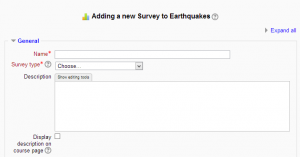Survey settings: Różnice pomiędzy wersjami
(DE-Link) |
m (Added link to spanish translation of page) |
||
| (Nie pokazano 3 wersji utworzonych przez jednego użytkownika) | |||
| Linia 1: | Linia 1: | ||
{{Survey}} | {{Survey}} | ||
''Note: Moodle's survey module uses pre-made questions. If you wish to create your own questions, use the [[Feedback]] module or contributed [[Questionnaire]] module.'' | |||
==Adding a survey== | ==Adding a survey== | ||
With the editing turned on, in the section you wish to add your survey, click the "Add an activity or resource" link (or, if not present, the "Add an activity" drop down menu )and choose ''Survey.'' All settings may expanded by clicking the "Expand all" link top right. | |||
==General== | |||
{| | |||
# | |[[File:surveygeneral25.png|thumb|General settings expanded by default]] | ||
|} | |||
===Name=== | |||
Whatever you type here will form the link learners click on to do the survey so it is helpful to give it a name that suggests its purpose. | |||
===Survey type=== | |||
Choose your survey type here. See [[#Types of survey]] below for an explanation of the items in this drop down menu. | |||
===Description=== | |||
Add a description of your survey here. Click "Show editing tools" to display the rich text editor, and drag the bottom right of the text box out to expand it. | |||
===Display description on the course page=== | |||
If this box is ticked, the description will appear on the course page just below the name of the survey. | |||
==Common module settings== | |||
See [[Common module settings]] | |||
==Restrict access/Activity completion== | |||
(These settings are collapsed by default) | |||
These settings are visible if [[Conditional activities]] and [[Activity completion]] have been enabled in the site and the course. | |||
====Types of survey==== | |||
The available surveys have been chosen as being particularly useful for evaluating online learning environments that use a constructivist pedagogy. They are useful to identify certain trends that may be happening among your participants. (To see a paper where these are used in a detailed analysis, see: http://dougiamas.com/writing/herdsa2002) | The available surveys have been chosen as being particularly useful for evaluating online learning environments that use a constructivist pedagogy. They are useful to identify certain trends that may be happening among your participants. (To see a paper where these are used in a detailed analysis, see: http://dougiamas.com/writing/herdsa2002) | ||
====COLLES - Constructivist On-Line Learning Environment Survey==== | =====COLLES - Constructivist On-Line Learning Environment Survey===== | ||
The COLLES comprises an economical 24 statements grouped into six scales, each of which helps us address a key question about the quality of the on-line learning environment: | The COLLES comprises an economical 24 statements grouped into six scales, each of which helps us address a key question about the quality of the on-line learning environment: | ||
| Linia 37: | Linia 50: | ||
(This information has been adapted from the COLLES page. You can find out more about COLLES and the authors of it at: http://surveylearning.moodle.com/colles/) | (This information has been adapted from the COLLES page. You can find out more about COLLES and the authors of it at: http://surveylearning.moodle.com/colles/) | ||
====ATTLS - Attitudes to Thinking and Learning Survey==== | =====ATTLS - Attitudes to Thinking and Learning Survey===== | ||
The theory of 'ways of knowing', originally from the field of gender research (Belenky et al., 1986) provides us with a survey tool to examine the quality of discourse within a collaborative environment. | The theory of 'ways of knowing', originally from the field of gender research (Belenky et al., 1986) provides us with a survey tool to examine the quality of discourse within a collaborative environment. | ||
| Linia 55: | Linia 68: | ||
==Locally assigned roles== | ==Locally assigned roles== | ||
In '' | In ''Administration > Survey administration > Locally assigned roles'', selected users can be given additional roles in the activity. | ||
==Survey permissions== | ==Survey permissions== | ||
Role permissions for the activity can be changed in '' | Role permissions for the activity can be changed in ''Administration > Survey administration > Permissions''. | ||
==See also== | ==See also== | ||
[[de:Umfrage konfigurieren]] | [[de:Umfrage konfigurieren]] | ||
[[es:Configuraciones de encuesta]] | |||
Aktualna wersja na dzień 16:38, 6 gru 2013
Note: Moodle's survey module uses pre-made questions. If you wish to create your own questions, use the Feedback module or contributed Questionnaire module.
Adding a survey
With the editing turned on, in the section you wish to add your survey, click the "Add an activity or resource" link (or, if not present, the "Add an activity" drop down menu )and choose Survey. All settings may expanded by clicking the "Expand all" link top right.
General
Name
Whatever you type here will form the link learners click on to do the survey so it is helpful to give it a name that suggests its purpose.
Survey type
Choose your survey type here. See #Types of survey below for an explanation of the items in this drop down menu.
Description
Add a description of your survey here. Click "Show editing tools" to display the rich text editor, and drag the bottom right of the text box out to expand it.
Display description on the course page
If this box is ticked, the description will appear on the course page just below the name of the survey.
Common module settings
Restrict access/Activity completion
(These settings are collapsed by default)
These settings are visible if Conditional activities and Activity completion have been enabled in the site and the course.
Types of survey
The available surveys have been chosen as being particularly useful for evaluating online learning environments that use a constructivist pedagogy. They are useful to identify certain trends that may be happening among your participants. (To see a paper where these are used in a detailed analysis, see: http://dougiamas.com/writing/herdsa2002)
COLLES - Constructivist On-Line Learning Environment Survey
The COLLES comprises an economical 24 statements grouped into six scales, each of which helps us address a key question about the quality of the on-line learning environment:
- Relevance How relevant is on-line learning to students' professional practices?
- Reflection Does on-line learning stimulate students' critical reflective thinking?
- Interactivity To what extent do students engage on-line in rich educative dialogue?
- Tutor Support How well do tutors enable students to participate in on-line learning?
- Peer Support Is sensitive and encouraging support provided on-line by fellow students?
- Interpretation Do students and tutors make good sense of each other's on-line communications?
Underpinning the dynamic view of learning is a new theory of knowing: social constructivism, which portrays the learner as an active conceptualiser within a socially interactive learning environment. Social constructivism is an epistemology, or way of knowing, in which learners collaborate reflectively to co-construct new understandings, especially in the context of mutual inquiry grounded in their personal experience.
Central to this collaboration is the development of students' communicative competence, that is, the ability to engage in open and critical discourse with both the teacher and peers. This discourse is characterised by an empathic orientation to constructing reciprocal understanding, and a critical attitude towards examining underlying assumptions.
The COLLES has been designed to enable you to monitor the extent to which you are able to exploit the interactive capacity of the World Wide Web for engaging students in dynamic learning practices.
(This information has been adapted from the COLLES page. You can find out more about COLLES and the authors of it at: http://surveylearning.moodle.com/colles/)
ATTLS - Attitudes to Thinking and Learning Survey
The theory of 'ways of knowing', originally from the field of gender research (Belenky et al., 1986) provides us with a survey tool to examine the quality of discourse within a collaborative environment.
The Attitudes Towards Thinking and Learning Survey (ATTLS) is an instrument developed by Galotti et al. (1999) to measure the extent to which a person is a 'connected knower' (CK) or a 'separate knower' (SK).
People with higher CK scores tend to find learning more enjoyable, and are often more cooperative, congenial and more willing to build on the ideas of others, while those with higher SK scores tend to take a more critical and argumentative stance to learning.
Studies have shown that these two learning styles are independent of each other (Galotti et al., 1999; Galotti et al., 2001). Additionally, they are only a reflection of learning attitudes, not learning capacities or intellectual power.
Belenky, M. F., Clinchy, B. M., Goldberger, N. R., & Tarule, J. M. (1986). Women's Ways of Knowing: The Development of Self, Voice, and Mind. New York: Basic Books, Inc.
Galotti, K. M., Clinchy, B. M., Ainsworth, K., Lavin, B., & Mansfield, A. F. (1999). A New Way of Assessing Ways of Knowing: The Attitudes Towards Thinking and Learning Survey (ATTLS). Sex Roles, 40(9/10), 745-766.
Galotti, K. M., Reimer, R. L., & Drebus, D. W. (2001). Ways of knowing as learning styles: Learning MAGIC with a partner. Sex Roles, 44(7/8), 419-436.
Locally assigned roles
In Administration > Survey administration > Locally assigned roles, selected users can be given additional roles in the activity.
Survey permissions
Role permissions for the activity can be changed in Administration > Survey administration > Permissions.