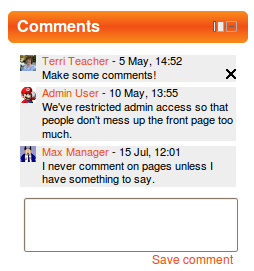Comments block: Różnice pomiędzy wersjami
Z MoodleDocs
- Managing blocks
- Block settings
- Activities
- Admin bookmarks
- Administration
- Blog menu
- Blog tags
- Calendar
- Comments
- Community finder
- Course completion status
- Course overview
- Course/site summary
- Courses
- Feedback
- Flickr
- HTML
- Latest news
- Login
- Logged in user
- Main menu
- Mentees
- Messages
- My latest badges
- My private files
- Navigation
- Network servers
- Online users
- People
- Quiz results
- Random glossary entry
- Recent activity
- Recent blog entries
- Remote RSS feeds
- Search forums
- Section links
- Self completion
- Social activities
- Tags
- Upcoming events
- Youtube
- Blocks FAQ
Mary Cooch (dyskusja | edycje) (→Site administration settings: couple of admin notes re comments) |
m (added link to spanish translation of page) |
||
| (Nie pokazano 1 wersji utworzonej przez jednego użytkownika) | |||
| Linia 6: | Linia 6: | ||
==Site administration settings== | ==Site administration settings== | ||
The number of comments displayed may be set by a site administrator in '' | The number of comments displayed may be set by a site administrator in ''Administration > Site administration > Front Page > Front Page settings''. | ||
Comments may be turned off on the site by a site administrator via '' | Comments may be turned off on the site by a site administrator via ''Administration>Advanced Features.'' | ||
''NOTE:'' A site administrator can also check which comments have been made (and delete inappropriate ones) via '' | ''NOTE:'' A site administrator can also check which comments have been made (and delete inappropriate ones) via ''Administration>Site administration>Reports>Comments'' | ||
[[Category:Comments]] | [[Category:Comments]] | ||
| Linia 16: | Linia 16: | ||
[[de:Kommentare-Block]] | [[de:Kommentare-Block]] | ||
[[es:Bloque de comentarios]] | |||
Aktualna wersja na dzień 15:30, 19 maj 2013
The comments block can be added to any page to allow users to add comments.
Site administration settings
The number of comments displayed may be set by a site administrator in Administration > Site administration > Front Page > Front Page settings.
Comments may be turned off on the site by a site administrator via Administration>Advanced Features.
NOTE: A site administrator can also check which comments have been made (and delete inappropriate ones) via Administration>Site administration>Reports>Comments