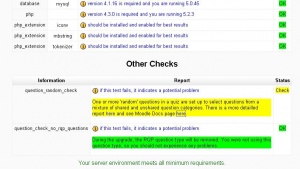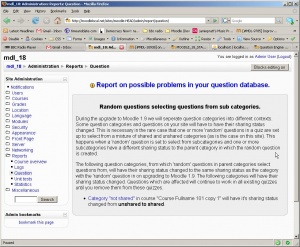Moodle 1.9における問題エンジンの変更
Moodle 1.9
作成中です - Mitsuhiro Yoshida 2007年9月9日 (日) 15:29 (CDT)
UIおよびコードに関する一般的なクリーンアップ
- 問題に関するコードの多くの部分がクリーンアップされました。小テスト/問題のUIが改善されました - カテゴリ編集ページは「並び替えなし」リストに入れ替えられ、カテゴリ編集のコントロールが改善されました。
- もはや問題コードは、ブラウザセッションに依存していません。以前は、あなたが1つ以上のブラウザを開いて、小テストおよび問題を編集すると予測できないエラーが発生した場合がありました。しかし、現在は1度に複数のブラウザを開いて、小テストおよび問題を編集することができます。
- 他のモジュールから問題バンクの問題にアクセスできるようにするため、小テストモジュールから問題バンクを分離させる開発を完了しました。
問題内からリンクされたファイルの管理に関する改善
異なるコンテクストレベルの異なるカテゴリ階層に問題を分ける
1.9以前の問題は、常に1つのコースと関連付けられていました。公開することで、別のコースであなたは問題を「共有」することができていました。1.9以降の問題は、活動、コース、コースカテゴリまたはシステム全体で共有できます。これら異なるレベルでの共有は、Moodle「コンテクスト」と呼ばれます。詳細は、問題コンテクストをご覧ください。
アップグレードでは :
- 共有されていたカテゴリは、現在システムコンテクスト内にあります。また、カテゴリ名にはコース名が付加されます。
- 共有されていなかったカテゴリは、アップグレードでコースコンテクスト内に入れられます。
- 唯一の例外は、#サブカテゴリから選択されたランダム問題のケースです。
さらに細かなケイパビリティ
Moodle 1.9より、私たちは問題へのアクセスおよび利用に関する詳細なケイパビリティを作成しました。詳細は、問題パーミッションをご覧ください。現在、問題パーミッションは、問題が共有されるコンテクストでテストされています。詳細は、問題コンテクストをご覧ください。
アップグレード
アップグレードにおいて、古いバージョンのMoodle問題ケイパビリティは、自動的に割り当てられます。
バージョンアップ前に「moodle/question:manage」ケイパビリティを持っていたロールには、 次のケイパビリティが割り当てられます :
- moodle/question:add
- moodle/question:editmine / editall
- moodle/question:viewmine / viewall
- moodle/question:usemine / useall
- moodle/question:movemine / moveall
上記割り当ては、バージョンアップ前にコースレベルで問題を共有するパーミッションを持っていたユーザに対して、効果的に同じパーミッションを割り当てます。
アップグレードに関する潜在的な問題
コース外の共有カテゴリにある問題にアクセスする
コースレベルより上で共有される問題は、コース教師は利用することができません。Normally the teacher role is assigned at the course level so the teacher's capabilities will only cover the course in which they are assigned the teacher role. You must define a new role and assign all users that you want to be able to share questions above the course level that role. You do this by :
- log in as an admin
- go to Administration > Users > Permissions > Define roles
- click on Add New Role button
- define a new Role Shared Question Creator
- give the role these question permissions :
- and probably also :
You can also create a role 'Shared question user':
- log in as an admin
- go to Administration > Users > Permissions > Define roles
- click on Add New Role button
- define a new Role Shared question user
- give the role this question permission :
Assign the role at the system level to give the user the 'Shared question user' / 'Shared Question Creator' permissions in the System context and in all the Course Categories. The user will also have the same permissions in all courses and activities unless you override the permissions at these levels for any of the roles the user has (eg. Teacher / Student etc) a 'prevent' at a lower context level will override an allow at the system or course category level. You assign a role at the system level by going to Administration > Users > Permissions > Assign global roles.
You can also assign a role at the course category level by going to Administration > Courses > Add/edit courses and clicking on one of the course category names and then clicking on the Assign Roles link to the top right of the screen. The role will apply to all contained course categories and also to all courses / activities contained.
サブカテゴリから選択されたランダム問題
Normally upon upgrade questions that are shared are moved to a category in the system context. Questions that are not shared are kept in the course context.
In the following special case this is not true and the sharing status of some questions may have been changed :
- You have some random questions in your quizzes which are selected from sub categories.
- AND the sub categories the random questions are selected from have a different 'shared' status to any of the sub categories. Eg. you have a random question in a category that is not shared and some of the sub categories you are selecting from are not shared. OR you have a random question in a category that is shared and some of the sub categories you are selecting from are shared.
There is a special check for this case in the environment check code and a special admin report for checking this.
When a random question as above is found in the question bank then :
- all sub categories below the random question are set to the same 'shared' status as the category the random question is in.
- if there is another random question in one of the sub categories it is ignored, all sub categories are set to the same status.
Questions already included in quizzes will continue to work as before.
There is an environment check to check for possible problems with 'Random Questions Selecting from Subcategories'. See screen shot.
More information about the issue on your system is available in Admin / Reports / Question, this is linked to from the environment check message when a problem is detected. Environment checks and the question admin report have been backported to the latest version of MOODLE_18_STABLE.
Moodle 1.9における問題エンジンの変更に関する詳細情報は、下記ページにてご覧いただけます。
次のパーミッションは、Moodle 1.9で新たに追加されました (これらは、ケイパビリティ「moodle/question:manage」と入れ替えられ、さらに詳細なコントロールができるようになりました) :
- moodle/question:add
- moodle/question:editmine / editall
- moodle/question:viewmine / viewall
- moodle/question:usemine / useall
- moodle/question:movemine / moveall
そして、以下のケイパビリティは廃止されました: