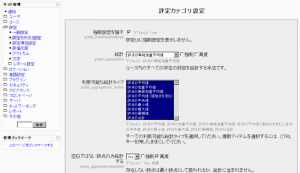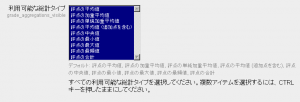「評定カテゴリ設定」の版間の差分
Mitsuhiro Yoshida (トーク | 投稿記録) 編集の要約なし |
Mitsuhiro Yoshida (トーク | 投稿記録) 編集の要約なし |
||
| 8行目: | 8行目: | ||
[[Image:Grade category settings.png|thumb|Grade category settings]] | [[Image:Grade category settings.png|thumb|Grade category settings]] | ||
== | ==強制設定== | ||
Force checkboxes are for forcing certain items to apply. This results in switches and drop-down elements being disabled in all course gradebooks. For example, if the Aggregation Type setting is forced as "Mean", teachers will no longer have the option to change the aggregation type of each grade category separately, the option will not be there in the category edit form. | Force checkboxes are for forcing certain items to apply. This results in switches and drop-down elements being disabled in all course gradebooks. For example, if the Aggregation Type setting is forced as "Mean", teachers will no longer have the option to change the aggregation type of each grade category separately, the option will not be there in the category edit form. | ||
Selecting "Do not force" after a forced setting has been applied will simply restore each category's setting to its previous state, prior to the application of the forced global setting. Administrators can thus experiment with these settings without fear of losing any specific category settings. | Selecting "Do not force" after a forced setting has been applied will simply restore each category's setting to its previous state, prior to the application of the forced global setting. Administrators can thus experiment with these settings without fear of losing any specific category settings. | ||
== | ==高度な設定== | ||
Advanced checkboxes are for selecting items which are only displayed when a teacher clicks the "Show advanced" button in the category edit form. | Advanced checkboxes are for selecting items which are only displayed when a teacher clicks the "Show advanced" button in the category edit form. | ||
== | ==利用可能な総計タイプ== | ||
[[Image:Available agg types.png|thumb|Available aggregation types setting]] | [[Image:Available agg types.png|thumb|Available aggregation types setting]] | ||
In Moodle 1.9.5 onwards, administrators may reduce the number of aggregation types available for teachers to use. | In Moodle 1.9.5 onwards, administrators may reduce the number of aggregation types available for teachers to use. | ||
2010年8月31日 (火) 16:23時点における版
作成中です - Mitsuhiro Yoshida
ロケーション: サイト管理 > 評定 > 評定カテゴリ設定
評定カテゴリ設定では、コース内の評定表の評定カテゴリを追加または編集するときに、どのオプションを教師に表示するのか管理者が選択することができます。また、それらのオプションのデフォルト値を管理者が設定することができます。設定内容はサイト全体に適用されます。
強制設定
Force checkboxes are for forcing certain items to apply. This results in switches and drop-down elements being disabled in all course gradebooks. For example, if the Aggregation Type setting is forced as "Mean", teachers will no longer have the option to change the aggregation type of each grade category separately, the option will not be there in the category edit form.
Selecting "Do not force" after a forced setting has been applied will simply restore each category's setting to its previous state, prior to the application of the forced global setting. Administrators can thus experiment with these settings without fear of losing any specific category settings.
高度な設定
Advanced checkboxes are for selecting items which are only displayed when a teacher clicks the "Show advanced" button in the category edit form.
利用可能な総計タイプ
In Moodle 1.9.5 onwards, administrators may reduce the number of aggregation types available for teachers to use.
By default, all existing aggregation types are available (Mean of grades, Weighted mean of grades, Simple weighted mean of grades, Mean of grades (with extra credits), Median of grades, Lowest grade, Highest grade, Mode of grades, Sum of grades). This list may be reduced to only a few types, with additional types being enabled as/when teachers request them.
Note that reducing the number of aggregation types simply results in disabled aggregation types not appearing in the aggregation type dropdown menu. All existing grade category calculations remain the same, regardless of whether the aggregation type is later disabled by an administrator.