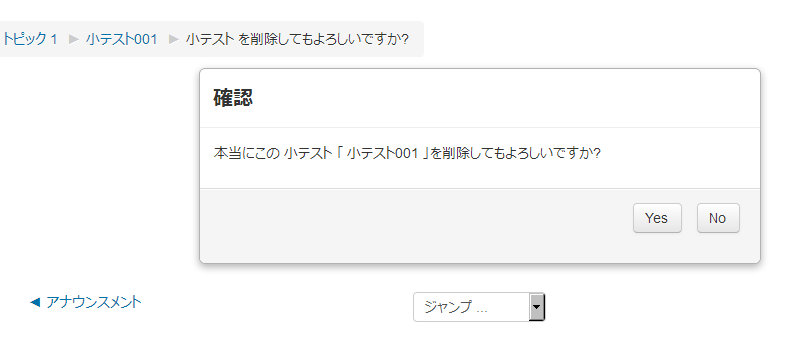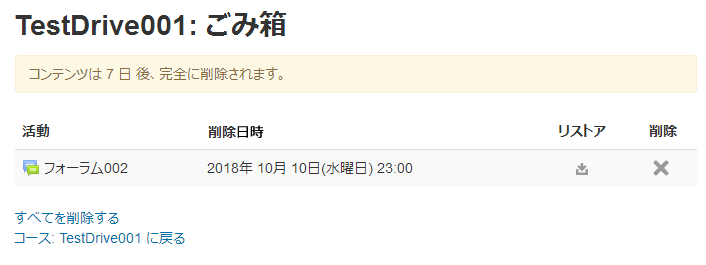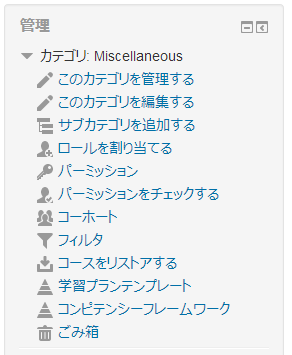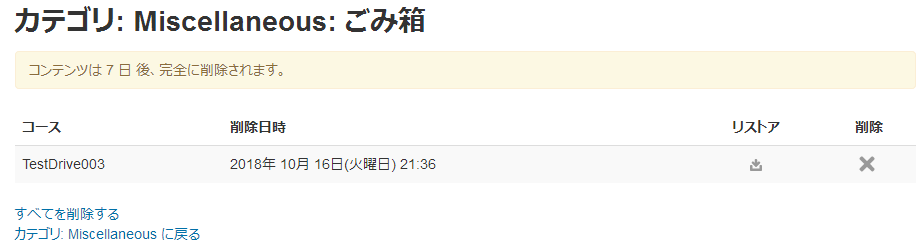ゴミ箱
作成中です - Mitsuhiro Yoshida (トーク)
ゴミ箱とは何ですか?
- ゴミ箱では教師が間違って削除してしまったコースエレメントを探すことができます。また、関連するカテゴリパーミッションが割り当てられたユーザは削除済みコースをリストアすることもできます。
- 削除されたアイテムが必要でない場合、7日後 (または管理者が指定した時間の後)、自動的に完全に削除されます。
- ゴミ箱はMoodle Users Associationによって資金提供された最初のプロジェクトです。
どのように動作しますか? How does it work?
削除済み活動 Deleted activities
1. コースの教師がアイテムを削除する前にリマインダメッセージが表示されます。
2. あなたが間違って「yes」をクリックしたとしても、すべてが失われることはありません。f you mistakenly click 'yes', all is not lost. After a short while, a 'Recycle bin' link will appear either via the gear menu or in the Administration block (depending upon your theme). (The delay in the 'Recycle bin' link appearing is because it requires the cron to run and the page to be refreshed.)
3. Click the link and then click the 'restore' icon to retrieve the assignment or other item you accidentally deleted.
削除済みコース Deleted courses
1. Access the category that the course was in before you accidentally deleted it. 2. From the category administration block, click 'Recycle bin'.
3.Click 'Restore' to restore the deleted course:
進行中の活動削除 Activity deletion in progress
A message 'Activity deletion in progress...' is displayed whilst an activity is being deleted.
Note: The cron should run every minute to ensure that activities are deleted promptly.
どのようにセットアップされますか? How is it set up?
- The recycle bin is available by default in all courses and categories, but the link in the administration block is only visible once something has been deleted.
- Administrators can modify the settings from "Recycle bin in the Site administration, and can decide how long an item or a course will remain available until it is permanently deleted, and make the recycle bin visible in the administration block even when empty. If preferred, the recycle bin can be disabled.
関連情報
- Can't remove Deletion in progress activities Moodle 3.4 forum discussion