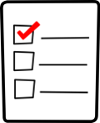アップグレード概要
提供:MoodleDocs
作成中です - Mitsuhiro Yoshida
Moodle 2.4
available now!
素晴らしい最新Moodleの機能を4つのステップで楽しんでみましょう ...
ステップ1: あなたのサーバでMoodle 2.2が動作することを確認する
(注意: Moodle 2.4にアップグレードする前に、あなたはMoodle 2.2にアップグレードする必要があります。)
「設定 > サイト管理 > サーバ > 動作環境」に移動してください。
Status OK for everything? Great! Go to step 2...
Any problems? You probably need to upgrade your server software (such as PHP) to a more recent version.
ステップ2: 準備!
As usual with any large upgrade, you should always be prepared to "roll back" if there's an issue with your data or some custom code you've added.
- A test install
- We highly advise you make a copy of your production site to practice the upgrade on first. That way, if you run into any problems that need fixing you won't affect your main site.
- Always make backups
- When upgrading your production instance, make sure you have copies of everything, just in case. Full instructions are here: Site backup.
ステップ3: あなたのMoodleコードを入れ替える
At this point you can replace the Moodle code on your server with the version you downloaded.
- Check plugins
- Any plugins you have installed will also to be replaced with a version for your new Moodle version. If there is not yet an updated version of the plugin available, it will need to be uninstalled before upgrading your site.
ステップ4: アップグレードを実行する!
Trigger the upgrade by visiting the admin page.
If you have a large site this may take hours, so we recommend upgrading via command line.
どうでしたか?
- Yes - it worked!
- Great! Repeat the process for Moodle 2.4, and please post in the Installation problems forum and share your success with the Moodle community!
- No - I had an error
- Don’t worry, help is at hand. Post in the Installation problems forum where our experts are waiting to explain any errors you obtain.
関連情報
- Upgrading for full details of the process
- Upgrading FAQ