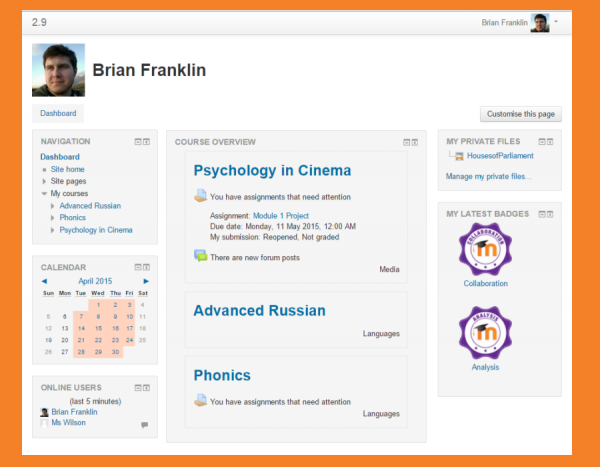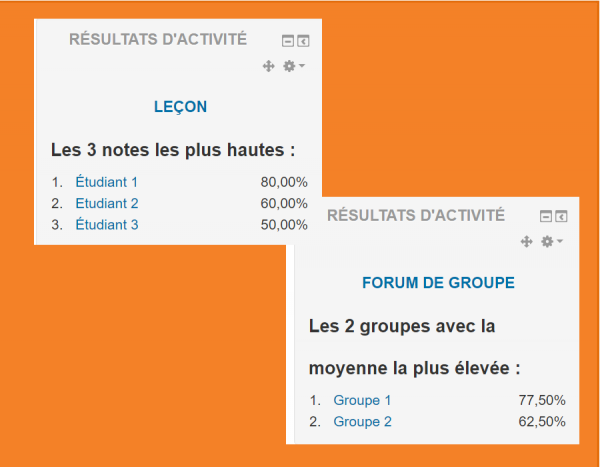« Nouveautés de Moodle 2.9 » : différence entre les versions
Aucun résumé des modifications |
Aucun résumé des modifications |
||
| Ligne 15 : | Ligne 15 : | ||
<div class="caption"> | <div class="caption"> | ||
<h4>Ma page devient mon tableau de bord</h4> | <h4>Ma page devient mon tableau de bord</h4> | ||
<p>Ma page est renommée tableau de bord et offre les mêmes fonctionnalités qu'auparavant. Lorsque des devoirs nécessitent une intervention, une notification est affichée dans le bloc Vue d'ensemble des cours. | <p>Ma page est renommée tableau de bord et offre les mêmes fonctionnalités qu'auparavant. Lorsque des devoirs nécessitent une intervention, une notification est affichée dans le bloc Vue d'ensemble des cours. Plus d'info...</p> | ||
</div> | </div> | ||
</div> | </div> | ||
Version du 4 avril 2016 à 16:07
Modèle:About Moodle Moodle 2.9 des nouveautés et des améliorations développées par Moodle et la communauté: modernisation de la navigation, améliorations aux activités leçon et test, en plus de nouveaux réglages pour administrateurs visant à raffiner la gestion de Moodle.
Vidéo officielle (en anglais): Moodle HQ YouTube page.
Toute l'information technique sur cette mise à jour est disponible ici: Moodle 2.9 release notes.
Pour tous les utilisateurs
-
New Grades page
The user menu now includes a new Grades page which display grades from all courses users are students in, with links to the relevant user reports. Courses users are teaching in are also displayed, with links to the relevant course gradebook. Read more...
-
New Profile page
Accessed from the user menu, the new Profile page provides quick links to blog entries, forum post, badges and, depending on the user’s privileges, a variety of reports including a new browser sessions page. The page includes links formerly in the Navigation block. Read more...
-
Fichier:TestBrowsersessions.png
Browser sessions page
A new page displays your current browser sessions allowing you to check if you forgot to log off on a different computer (and log off now) and reassure yourself nobody is using your account. Read more...
-
New Preferences page
AlI your preferences can easily be reviewed and altered from one page, accessed from the user menu. Easily change your choice of editor, update your forum notifications, change your password and more. This page includes settings formerly in the Administration block. Read more...
-
Improved messaging
A messages button on profile pages enables you to send messages via pop-up box without leaving the page you are on. Read more...
-
Drag and drop into Atto
It's now possible to drag and drop images directly into the Atto editor, for example when editing a course summary or when posting in a forum. Read more...
-
Search Server files
Users with permissions to access Server files can now use a search facility, allowing for easy location of files in other courses they have access to. Read more...
Activity enhancements
-
Lesson
Along with enhancements such as group support, user and group overrides better logging and improved essay grading interface, the lesson activity now boasts a new completion condition “Require time spent”. Read more...
-
Quiz
Quizzes can now have section headings and questions can be shuffled on different pages. It is now possible to require that a particular question be answered before a subsequent one may be accessed, and quizzes along with responses and feedback will now display attractively when printed from the browser. Read more...
-
Easily post to all groups in a forum
If your forum has groups, you only need to post once and your post is copied for each group.
-
-
Activity results
As well as displaying quiz results in competitive league table style, a new Activity results block can show scores from any graded or rated activity in your course. Read more...
-
Grade to pass
If you are using graded activities it is now possible to set a passing grade during the activity set up process instead of having to edit the gradebook directly.
Course management
-
Delete course sections
A new option in each course section allows you to completely remove the section and its content, regardless of where the section is located on your course page. Read more...
-
Faster addition of cohorts and meta linked courses
You can enrol many cohorts or multiple courses with the cohort sync and course meta link methods much faster now with a new "Add method and create another" button. Users from linked courses can also be synced into a group; a much voted-for feature.
-
Keyholder
A new capability enrol/self:holdkey will make it easy for certain members of your organisation - not necessarily teachers- to be the keyholder to self-enrolled courses. Read more...
New options for administrators and developers
-
New template library for renderers
A new element library will make it easier to create and style the user interface, give Moodle a more consistent look and feel and improve site performance. Read more...
-
Add custom file types
A new admin tool lists all existing file types and allows you to add new ones specific to programs your organisation might be using. This will make the display of such file types clearer and downloading them less confusing. Read more...
See also
- Category:New features - list of pages documenting new features in Moodle 2.9