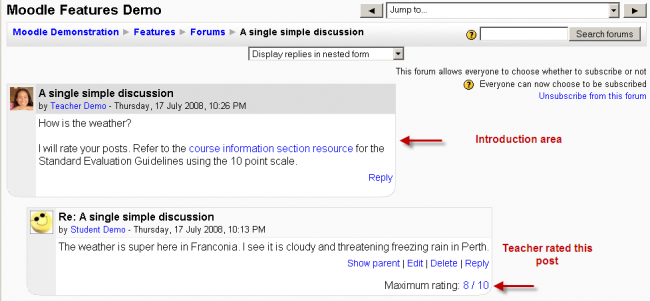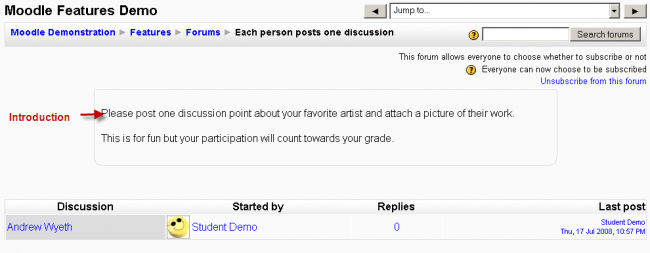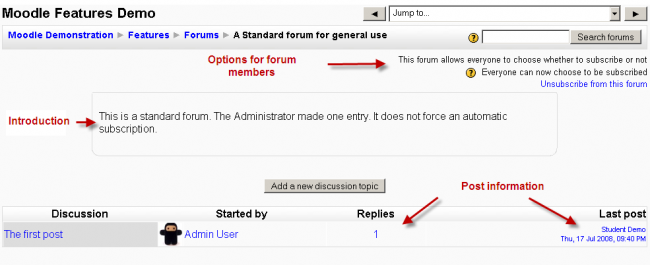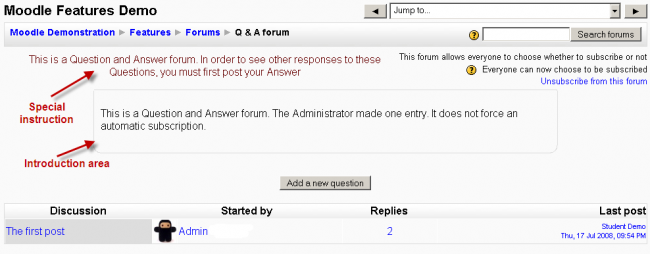Using Forum: diferència entre les revisions
m (update template, removing categories) |
(see also links moved from Forum permissions) |
||
| Línia 26: | Línia 26: | ||
In the upper right corner of the home forum screen (above the introduction), the student may see the options the teacher has set for [[Adding/editing_a_forum#Force_everyone_to_be_subscribed.3F|subscriptions to the forum]], and the 'Jump to' field, with which you can 'jump' to any part of the course. This is also place where the teacher will find the "Update this forum" button. | In the upper right corner of the home forum screen (above the introduction), the student may see the options the teacher has set for [[Adding/editing_a_forum#Force_everyone_to_be_subscribed.3F|subscriptions to the forum]], and the 'Jump to' field, with which you can 'jump' to any part of the course. This is also place where the teacher will find the "Update this forum" button. | ||
==See also== | |||
*[http://www.moodleblog.onet/?page_id=148 Peer Assessment using a Moodle Forum] blog post with screencast | |||
Using Moodle forum discussions: | |||
*[http://moodle.org/mod/forum/discuss.php?d=67360 Role names showing next to posting photos] | |||
[[fr:Afficher un forum]] | [[fr:Afficher un forum]] | ||
[[ja:フォーラムの閲覧]] | [[ja:フォーラムの閲覧]] | ||
[[de: Forum ansehen]] | [[de: Forum ansehen]] | ||
Revisió del 13:13, 1 set 2011
This page requires updating. Please do so and remove this template when finished.
The teacher can set the format of what the student sees under the introduction by selecting the forum type in Forum settings.
Views
A single simple discussion
Students will see the text you have placed in the Forum introduction setting as the first post of the discussion. Below you will find the replies that have been posted. In the example below, the student sees that their reply was rated.
Each person posts one discussion
The view will be basically the same as in the previous case, the only difference being the 'Add a new discussion' option. Viewing a forum page, the student will see the text you have written at the 'Forum introduction' space while creating the forum, and, if there are any, the discussions that have been started.
Standard forum for general use
In this forum type, students will see the introduction text in a separate space above the discussion field, in which you will see the information such as the title of the discussion (which means the forum's title), its author, the number of replies and the date of the last post.
Question and Answer forum
In the upper right corner of the home forum screen (above the introduction), the student may see the options the teacher has set for subscriptions to the forum, and the 'Jump to' field, with which you can 'jump' to any part of the course. This is also place where the teacher will find the "Update this forum" button.
See also
- Peer Assessment using a Moodle Forum blog post with screencast
Using Moodle forum discussions: