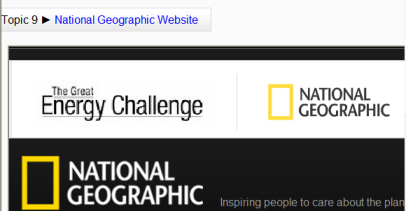URL resource: diferència entre les revisions
(removing using URL link) |
m (link edits) |
||
| (3 revisions intermèdies per 3 usuaris que no es mostren) | |||
| Línia 1: | Línia 1: | ||
{{Resources}} | {{Resources}} | ||
A URL (''Uniform or Universal Resource Locator'') is a link on the internet to a website or online file. Teachers can use the URL | A URL (''Uniform or Universal Resource Locator'') is a link on the internet to a website or online file. Teachers can use the URL resource to provide their students with web links for research, saving the student time and effort in manually typing out the address. The URLS can be displayed in various ways - see the [[URL resource settings]] for example, opening in a new window so a student can access and use the URL, close it and return easily to their original Moodle course page. | ||
[[File:URLexample.png]] | [[File:URLexample.png]] | ||
See: | See: | ||
*[[URL | *[[URL resource settings]] | ||
*[[URL FAQ]] | *[[URL resource FAQ]] | ||
[[de:Link/URL]] | |||
[[fr:URL]] | |||
Revisió de 10:01, 1 ago 2012
A URL (Uniform or Universal Resource Locator) is a link on the internet to a website or online file. Teachers can use the URL resource to provide their students with web links for research, saving the student time and effort in manually typing out the address. The URLS can be displayed in various ways - see the URL resource settings for example, opening in a new window so a student can access and use the URL, close it and return easily to their original Moodle course page.
See: