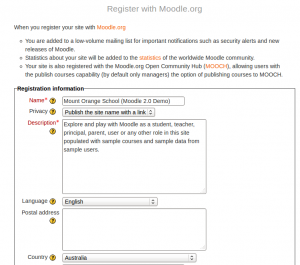Site registration: diferència entre les revisions
(New page: = Registration on a hub = thumb|Registration To publish courses on [http://hub.moodle.org Mooch] and other hubs, your site must be registered first. Go to Site ...) |
|||
| Línia 2: | Línia 2: | ||
[[Image:Registration.png|thumb|Registration]] | [[Image:Registration.png|thumb|Registration]] | ||
To publish courses on [http://hub.moodle.org Mooch] and other hubs, your site must be registered first. | To publish courses on [http://hub.moodle.org Mooch] and other hubs, your site must be registered first. | ||
Go to Site Administration > Registration | Go to '''Site Administration > Registration''' to register. | ||
== Update a registration = | |||
* manually: process to a registration of the same hub. The registration process will contact directly the hub to send him updated site information. | |||
* run admin cron. The cron automatically update the registration. | |||
== Unregister == | |||
Once registered on a hub, the hub should appears on the 'Registered with' hub list. You can unregister from any hub. When you unregister you can decide to unpublish your courses from the hub or not. If you keep them, next time you will register on the hub, teachers will be able to see which courses were previously published. | |||
= Add community block = | = Add community block = | ||
Revisió del 06:36, 1 set 2010
Registration on a hub
To publish courses on Mooch and other hubs, your site must be registered first. Go to Site Administration > Registration to register.
= Update a registration
- manually: process to a registration of the same hub. The registration process will contact directly the hub to send him updated site information.
- run admin cron. The cron automatically update the registration.
Unregister
Once registered on a hub, the hub should appears on the 'Registered with' hub list. You can unregister from any hub. When you unregister you can decide to unpublish your courses from the hub or not. If you keep them, next time you will register on the hub, teachers will be able to see which courses were previously published.