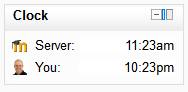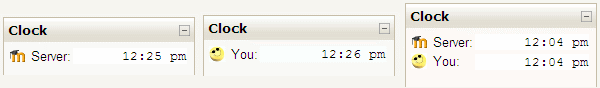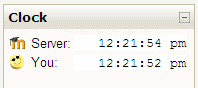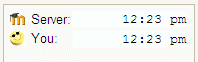Simple Clock block: diferència entre les revisions
De MoodleDocs
m (→Configuration) |
mCap resum de modificació |
||
| Línia 3: | Línia 3: | ||
== Features == | == Features == | ||
[[Image: | [[Image:SimpleClockBlockDefault.png|right|alt=Simple clock block showing site theme icon and user pic]] | ||
* Maintains time difference between page loads | * Maintains time difference between page loads | ||
Revisió del 01:30, 17 feb 2011
Features
- Maintains time difference between page loads
- Shows site icon and user image as clock icons
Links
- Moodle Modules Posting
- Bug Tracker Page for Simple Clock (Please report bugs here)
- CVS Repository for Simple Clock
Installing
The Simple Clock block is installed like other blocks (How to install a block).
Configuration
It is possible to achieve the following configurations.
- Show server clock, user clock or both
- Show seconds
- Hide header/title
- Hide clock icons
- Change block title
For configuration instructions see blocks/simple_clock