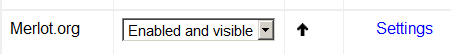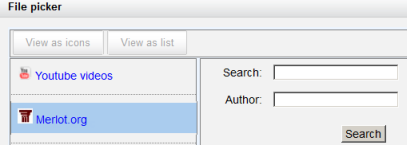Merlot.org repository: diferència entre les revisions
De MoodleDocs
(adding info) |
mCap resum de modificació |
||
| Línia 4: | Línia 4: | ||
==Enabling the Merlot.org repository (admin settings)== | ==Enabling the Merlot.org repository (admin settings)== | ||
* Go to ''Settings > Site administration > Plugins > Repositories > Manage Repositories''; | *Go to ''Settings > Site administration > Plugins > Repositories > Manage Repositories''; | ||
* Select from the drop down next to Merlot.org "Enabled and visible" | *Select from the drop down next to Merlot.org "Enabled and visible" | ||
[[File:Merlotrepo.png]] | [[File:Merlotrepo.png]] | ||
* Click on "Settings" and give it a customised name (not essential) | *Click on "Settings" and give it a customised name (not essential) | ||
*Add your license key (which may be obtained from here [http://www.merlot.org/merlot/signWebServicesForm.htm] ) | *Add your license key (which may be obtained from here [http://www.merlot.org/merlot/signWebServicesForm.htm] ) | ||
Revisió del 18:26, 18 oct 2011
The Merlot.org repository enables users to copy files from Merlot into Moodle.
Enabling the Merlot.org repository (admin settings)
- Go to Settings > Site administration > Plugins > Repositories > Manage Repositories;
- Select from the drop down next to Merlot.org "Enabled and visible"
- Click on "Settings" and give it a customised name (not essential)
- Add your license key (which may be obtained from here [1] )
Using the Merlot.org repository
- In your course with the editing turned on, select Add a resource>URL
- Click "Choose link" next to the External URL box.
- The Merlot.org repository will be available as a link to search for content.