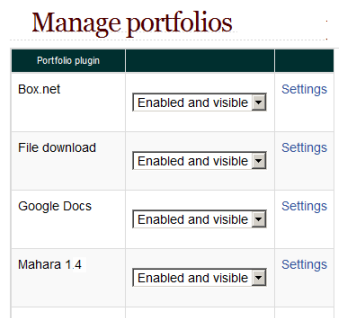Managing portfolios: diferència entre les revisions
Cap resum de modificació |
(copied from 2.3 docs) |
||
| (Una revisió intermèdia per un altre usuari que no es mostra) | |||
| Línia 10: | Línia 10: | ||
Individual portfolios will have a "Settings" link with configuration details and information. | Individual portfolios will have a "Settings" link with configuration details and information. | ||
==Individual user settings for portfolios== | |||
See [[Portfolios]] for details on how individuals can choose which enabled portfolios to display or hide and how to view the records of exported items. | |||
==Portfolio capabilities== | |||
There is just one portfolio capability, [[Capabilities/moodle/portfolio:export|Export to portfolios]], which is allowed for the default roles of student, teacher and authenticated user. | |||
[[de:Portfolios verwalten]] | [[de:Portfolios verwalten]] | ||
Revisió de 13:22, 30 set 2012
Enabling portfolios
Enabling the use of portfolios in Moodle is a 2-step process for a site administrator:
- Check the enableportfolios box in Settings > Site administration > Advanced features
- Enable selected portfolio plugins in Settings > Site administration > Plugins > Portfolios > Manage portfolios
Individual portfolios will have a "Settings" link with configuration details and information.
Individual user settings for portfolios
See Portfolios for details on how individuals can choose which enabled portfolios to display or hide and how to view the records of exported items.
Portfolio capabilities
There is just one portfolio capability, Export to portfolios, which is allowed for the default roles of student, teacher and authenticated user.