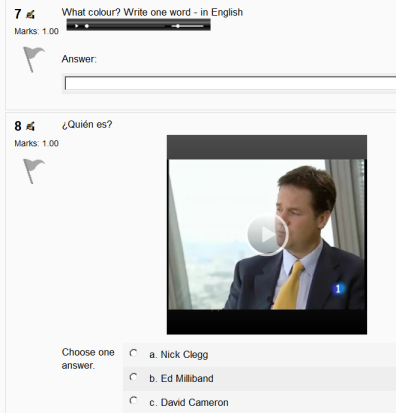Mòdul qüestionari: diferència entre les revisions
Cap resum de modificació |
m (Lluisanunez ha mogut Quiz module a Mòdul qüestionari: traducció) |
||
| (16 revisions intermèdies per 9 usuaris que no es mostren) | |||
| Línia 1: | Línia 1: | ||
{{cat24}} | |||
{{ | {{Activities}} | ||
The '''Quiz''' | The '''Quiz''' activity module allows the teacher to design and build quizzes consisting of a large variety of [[Question types]], including multiple choice, true-false, and short answer questions. These questions are kept in the [[Question bank]] and can be re-used in different quizzes. | ||
[[Image:Quizexample.png]] | |||
* [[Quiz settings|Paràmetres del Qüestionari]] | |||
* [[Building Quiz|Crear un qüestionari]] | |||
* [[Using Quiz|Ús del qüestionari]] | |||
* [[Quiz reports|Resultats del qüestionari]] | |||
* [[Quiz FAQ|FAQ sobre qüestionaris]] | |||
== Funcionalitats == | |||
* Els qüestionaris es poden [[Quiz settings|configurar]] per permetre múltiples intents. Cada intent es marca automàticament, i el professor pot escollir si vol donar retroacció i mostrar les respostes correctes. | |||
Hi ha moltes maneres de fer [[Using Quiz|ús del qüestionari]]. | |||
* Retroacció i autoavaluació són parts importants en un entorn d'aprenentatge. Hi ha vàries maneres de donar retroacció als estudiants: a cada pregunta o en general a tot el qüestionari. El mòdul qüestionari pot mostrar la retroacció i la puntuació en diferents moments durant la seva realització, depenent del que s'estableixi a les Opcions de revisió dins els [[Quiz settings|paràmetres del qüestionari]]. | |||
* Existeix una gran varietat d'informes de [[Quiz reports|Resultats del qüestionari]] (a més de les [[Grades|Qualificacions]]). Els informes de resultats no només se centren en els intents de cada estudiant, sinó que a més hi ha una anàlisi dels elements a nivell de tot el grup classe. | |||
* Cada qüestionari pot incloure automàticament preguntes a l'atzar de diferents [[Question bank|categories]] de preguntes. | |||
* Hi ha diferents opcions per [[Editing a quiz|puntuar)]] preguntes individuals en un qüestionari, [[Adding/updating_a_quiz#Grades_section|computar els intents]] per un qüestionari i per a cada [[Question types|tipus de pregunta]]. | |||
# ' | * Els paràmetres del qüestionari permeten diferents [[Adding/updating_a_quiz#Display_section|maneres de visualitzar]]. Poden reordenar les preguntes a l'atzar per a cada estudiant i/o reordenar les opcions de resposta per a cada estudiant. | ||
* El professorat pot determinar el nombre de preguntes per pàgina que veu l'estudiant, i pot canviar la posició de cada pregunta dins el qüestionari. També pot insertar etiquetes amb informació en qualsevol punt del qüestionari. | |||
* | |||
* Es pot establir com es comporten les preguntes durant el qüestionari. Pot ser com un ''test'' clàssic, on l'estudiant no reb retroalimentació durant la seva realització, sinó després. Alternativament, Moodle pot mostrar a l'estudiant les puntuacions després de cada pregunta l en finalitzar, i fins i tot pot donar-li oportunitat per a repetir la pregunta després de la retroalimentació. | |||
* | |||
Aquesta llista només esmenta algunes de les funcionalitats del qüestionari i del banc de preguntes. Si us plau seguiu els enllaços d'aquesta pàgina per aprendre més. | |||
[[es: | ==Vegeu també== | ||
*[http://www.youtube.com/watch?v=sfGlV5WaZE8 Vídeo de Qüestionari a Moodle 2.0] | |||
[[en:Quiz module | |||
[[es:Módulo de examen]] | |||
[[eu:Galdetegiak]] | [[eu:Galdetegiak]] | ||
[[ja:小テストモジュール]] | [[ja:小テストモジュール]] | ||
Revisió de 12:02, 15 nov 2013
Moodle 2.4
The Quiz activity module allows the teacher to design and build quizzes consisting of a large variety of Question types, including multiple choice, true-false, and short answer questions. These questions are kept in the Question bank and can be re-used in different quizzes.
- Paràmetres del Qüestionari
- Crear un qüestionari
- Ús del qüestionari
- Resultats del qüestionari
- FAQ sobre qüestionaris
Funcionalitats
- Els qüestionaris es poden configurar per permetre múltiples intents. Cada intent es marca automàticament, i el professor pot escollir si vol donar retroacció i mostrar les respostes correctes.
Hi ha moltes maneres de fer ús del qüestionari.
- Retroacció i autoavaluació són parts importants en un entorn d'aprenentatge. Hi ha vàries maneres de donar retroacció als estudiants: a cada pregunta o en general a tot el qüestionari. El mòdul qüestionari pot mostrar la retroacció i la puntuació en diferents moments durant la seva realització, depenent del que s'estableixi a les Opcions de revisió dins els paràmetres del qüestionari.
- Existeix una gran varietat d'informes de Resultats del qüestionari (a més de les Qualificacions). Els informes de resultats no només se centren en els intents de cada estudiant, sinó que a més hi ha una anàlisi dels elements a nivell de tot el grup classe.
- Cada qüestionari pot incloure automàticament preguntes a l'atzar de diferents categories de preguntes.
- Hi ha diferents opcions per puntuar) preguntes individuals en un qüestionari, computar els intents per un qüestionari i per a cada tipus de pregunta.
- Els paràmetres del qüestionari permeten diferents maneres de visualitzar. Poden reordenar les preguntes a l'atzar per a cada estudiant i/o reordenar les opcions de resposta per a cada estudiant.
- El professorat pot determinar el nombre de preguntes per pàgina que veu l'estudiant, i pot canviar la posició de cada pregunta dins el qüestionari. També pot insertar etiquetes amb informació en qualsevol punt del qüestionari.
- Es pot establir com es comporten les preguntes durant el qüestionari. Pot ser com un test clàssic, on l'estudiant no reb retroalimentació durant la seva realització, sinó després. Alternativament, Moodle pot mostrar a l'estudiant les puntuacions després de cada pregunta l en finalitzar, i fins i tot pot donar-li oportunitat per a repetir la pregunta després de la retroalimentació.
Aquesta llista només esmenta algunes de les funcionalitats del qüestionari i del banc de preguntes. Si us plau seguiu els enllaços d'aquesta pàgina per aprendre més.
Vegeu també
[[en:Quiz module