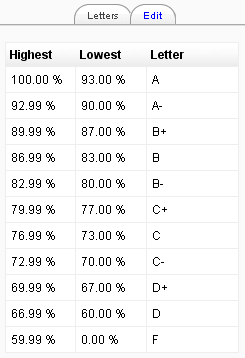Grade letters
De MoodleDocs
Editing grade letters
To override the site defaults for the display of grades in the gradebook:
- Follow the grades link in the course administration block.
- Select edit letters from the view dropdown menu at the top left of the page.
- Click the edit tab in the middle of the page.
- Check the override site defaults box.
- Change grade letters and/or boundaries as required. (You may wish to use words, for example Below Pass, Pass, Merit, Distinction, rather than letters.)
- Scroll to the bottom of the page and click the "Save changes" button