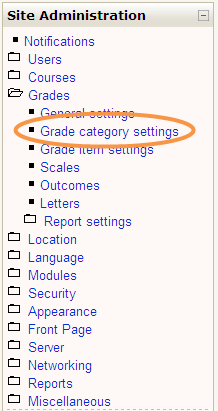Grade category settings: diferència entre les revisions
(→See also: video link added) |
m (→See also: link edit) |
||
| Línia 8: | Línia 8: | ||
==See also== | ==See also== | ||
*[[ | *[[Grade categories]] - for teachers | ||
*[http://www.youtube.com/watch?v=p6zWwJGb9TA Video demonstrating how to use gradebook site settings and defaults] | *[http://www.youtube.com/watch?v=p6zWwJGb9TA Video demonstrating how to use gradebook site settings and defaults] | ||
*[http://www.youtube.com/watch?v=sUslTuZPu6A Video showing the effects of the grade category settings] | *[http://www.youtube.com/watch?v=sUslTuZPu6A Video showing the effects of the grade category settings] | ||
[[Category:Grades]] | [[Category:Grades]] | ||
Revisió del 12:06, 8 feb 2008
Plantilla:Moodle 1.9Location: Administration > Grades > Grade Category Settings
On the grade category settings page you can choose to force certain settings to apply to all Edit grade category pages throughout the site. Corresponding switches and drop-down elements will be disabled at the specific category level if you select values on this page. For example, if you select to force the setting of Aggregation Type to "Mean", you will no longer have the option to change the aggregation type of each grade category separately, that option will not be there in the category edit form.
Selecting "Do not force" after a forced setting has been applied will simply restore each category's setting to its previous state, prior to the application of the forced global setting. You can thus experiment with these settings without fear of losing your specific category settings.