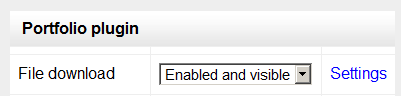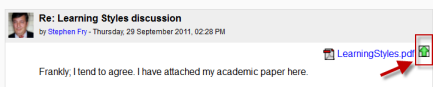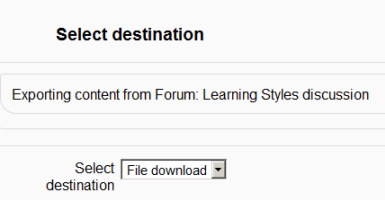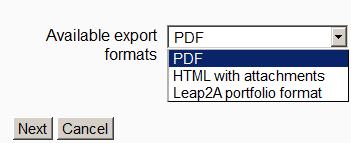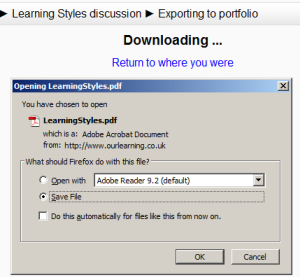File download portfolio: diferència entre les revisions
De MoodleDocs
Cap resum de modificació |
(adding info) |
||
| Línia 10: | Línia 10: | ||
==Sending/"pushing" files to File download== | ==Sending/"pushing" files to File download== | ||
*You can export content such as attached files in forum posts to File download. | |||
*Click the green icon next to the file - in this instance, a pdf document: | |||
[[File:Exporttofiledownload.png]] | |||
*On the next screen, choose the portfolio to export to. (If File download is the only one, you will only have that option!) | |||
[[File:Selectfiledownload.png]] | |||
*Click "Next" and then choose the file format you wish to export as: | |||
[[File:Filedownloadtype.png]] | |||
*On the next screen, click "Continue" to confirm your export and download your file: | |||
[[File:Downloadingfile.png]] | |||
Revisió del 20:21, 13 oct 2011
Enabling file download (admin settings)
- Go to Settings > Site administration > Plugins > Portfolios > Manage Portfolios
- Select from the drop down next to File download "Enabled and visible";
- Click the "Settings" and if desired, give File download a customised name (not essential)
Sending/"pushing" files to File download
- You can export content such as attached files in forum posts to File download.
- Click the green icon next to the file - in this instance, a pdf document:
- On the next screen, choose the portfolio to export to. (If File download is the only one, you will only have that option!)
- Click "Next" and then choose the file format you wish to export as:
- On the next screen, click "Continue" to confirm your export and download your file: