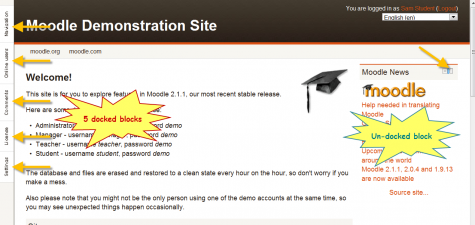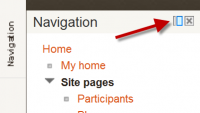Dock
De MoodleDocs
Plantilla:Moodle 2.0
The dock in Moodle 2.0 is an area where blocks can be moved to and from this area with the dock icon ![]() .
.
The "docked" blocks appear as horizontal tabs along the left margin attached to the page.
The docked block can expand into a menu with a click on the name link.
Clicking on the dock icon when a block is in the docked position, will move all blocks back to their original position.