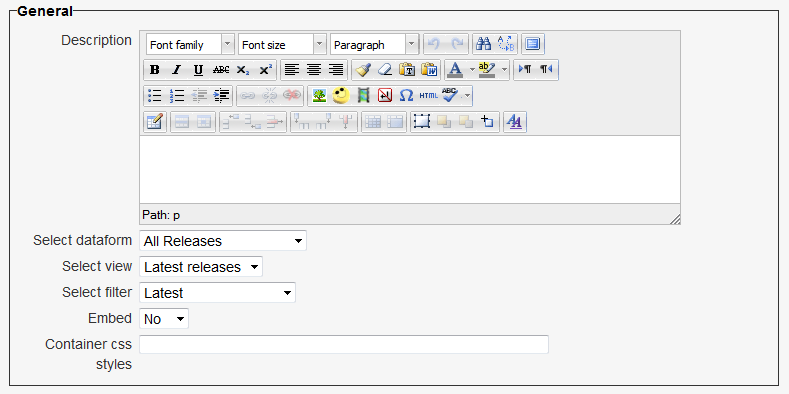Dataform view module: diferència entre les revisions
De MoodleDocs
Cap resum de modificació |
Cap resum de modificació |
||
| (Hi ha 2 revisions intermèdies del mateix usuari que no es mostren) | |||
| Línia 1: | Línia 1: | ||
{{Infobox plugin | |||
|type = Activities | |||
|entry = http://moodle.org/plugins/view.php?plugin=mod_dataformembed | |||
|discussion = http://moodle.org/mod/forum/view.php?id=3505 | |||
|maintainer = [[User:Itamar Tzadok|Itamar Tzadok]] | |||
}} | |||
The Dataform view module allows for displaying and interacting with the content of a [https://docs.moodle.org/24/en/index.php?title=Dataform_module Dataform activity] in a course section on the course page. | |||
==Features== | ==Features== | ||
* | * Allows selecting a Dataform activity from the course or from the front page. | ||
* Allows attaching a filter to the selected view. | |||
* Embedded mode which allows for interacting with the Dataform content without leaving the course page. | |||
==Installation== | ==Installation== | ||
| Línia 16: | Línia 24: | ||
* Visit http://yoursite.com/admin to finish the installation. | * Visit http://yoursite.com/admin to finish the installation. | ||
==Configuration== | |||
[[Image:dfv-mod-settings.png|frame|right|Dataform view module settings]] | |||
* '''Select Dataform:''' Dropdown list of available Dataform instances in the course and the front page. | |||
* '''Select view:''' Dropdown list of available views in the selected Dataform. | |||
* '''Select filter:''' Dropdown list of available filters in the selected Dataform. | |||
* '''Embed:''' If enabled the Dataform view is embedded in an iframe and allows interaction with the content (e.g. adding/editing entries) without leaving the course page. | |||
* '''Container CSS:''' When embedded allows setting the iframe styles. | |||
<br clear="both" /> | |||
==See also== | ==See also== | ||
*[http://moodle.org/plugins/view.php?plugin=mod_dataform_view Dataform view module] | * Version info and downloads: [http://moodle.org/plugins/view.php?plugin=mod_dataform_view Dataform view module] in Moodle plugins repository. | ||
*Discussions: [http://moodle.org/mod/forum/view.php?id=3505 Database activity forum] | * Discussions: [http://moodle.org/mod/forum/view.php?id=3505 Database activity forum] | ||
* [https://docs.moodle.org/24/en/index.php?title=Dataform_module Dataform module] | |||
* [https://docs.moodle.org/24/en/index.php?title=Dataform_view_block Dataform view block] | |||
[[Category:Contributed code]] | [[Category:Contributed code]] | ||
Revisió de 16:12, 25 set 2012
| Dataform view module | |
|---|---|
| Type | Activities |
| Downloads | http://moodle.org/plugins/view.php?plugin=mod_dataformembed |
| Issues | {{{tracker}}} |
| Discussion | http://moodle.org/mod/forum/view.php?id=3505 |
| Maintainer(s) | Itamar Tzadok |
The Dataform view module allows for displaying and interacting with the content of a Dataform activity in a course section on the course page.
Features
- Allows selecting a Dataform activity from the course or from the front page.
- Allows attaching a filter to the selected view.
- Embedded mode which allows for interacting with the Dataform content without leaving the course page.
Installation
Git clone
- Type the following command in the root of your Moodle install: git clone git://github.com/itamart/moodle-mod_dataformembed.git mod/dataformembed
- Add /mod/dataformembed to your .git/info/exclude.
- Visit http://yoursite.com/admin to finish the installation.
Download
- Download zip from: https://github.com/itamart/moodle-mod_dataformembed/zipball/master or http://moodle.org/plugins/pluginversions.php?plugin=mod_dataformembed
- Unzip into the 'mod' subfolder of your Moodle install.
- Rename the new folder to dataformembed.
- Visit http://yoursite.com/admin to finish the installation.
Configuration
- Select Dataform: Dropdown list of available Dataform instances in the course and the front page.
- Select view: Dropdown list of available views in the selected Dataform.
- Select filter: Dropdown list of available filters in the selected Dataform.
- Embed: If enabled the Dataform view is embedded in an iframe and allows interaction with the content (e.g. adding/editing entries) without leaving the course page.
- Container CSS: When embedded allows setting the iframe styles.
See also
- Version info and downloads: Dataform view module in Moodle plugins repository.
- Discussions: Database activity forum
- Dataform module
- Dataform view block