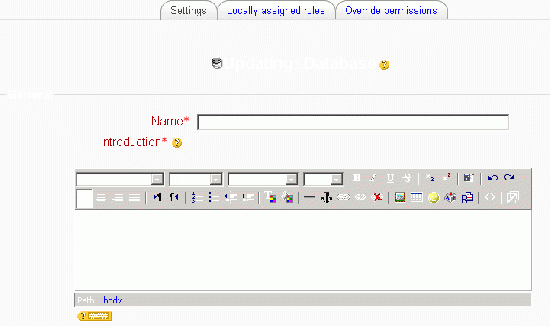Database activity settings
De MoodleDocs
Creating or editing a Database activity module is straight forward.
- Turn on course editing, select Databases from the "Add an activity" pull down menu
- Set the name, description and other settings (see below
- Define the fields
- Define the templates
- View the lists and results of data entry.
- TIP: Consider using a Database presets via an import.
Database settings
- Title
- Description
- Available from and to - default is disabled
- Viewable from and to - default is disabled
- Required entries - how many entries must a student make
- Entries required before viewing
- Maximum entries
- Comments - allow student comments
- Require approval
- Allow posts to be rated?
- Grade - scale used on ratings
- Common Module settings
- Group mode
- Grouping
- Available for group members only(Advanced element)
- Visible
- ID number