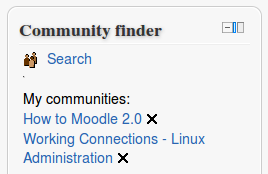Community finder block
De MoodleDocs
- Managing blocks
- Block settings
- Activities
- Admin bookmarks
- Blog menu
- Blog tags
- Calendar
- Comments
- Community finder
- Course completion status
- Course overview
- Course/site summary
- Courses
- Feedback
- Flickr
- HTML
- Latest news
- Login
- Logged in user
- Main menu
- Mentees
- Messages
- My private files
- Navigation
- Network servers
- Online users
- People
- Quiz results
- Random glossary entry
- Recent activity
- Recent blog entries
- Remote RSS feeds
- Search forums
- Section links
- Self completion
- Settings
- Social activities
- Tags
- Upcoming events
- Youtube
- Blocks FAQ
The community finder block enables users to access public community hubs, such as Moodle.net, and search for courses to download or enrol in.
- Downloadable courses may be immediately restored to your Moodle site
- Links to enrollable courses are saved in the community finder block
Downloading courses from a hub
- In the community finder block click Search
- Select a hub, such as Moodle.net
- Select 'Courses I can download' and then click the Search button
- For any courses of interest, click 'Visit demo' then if you're happy with the course, click 'Download'
- The course backup will then be downloaded and saved in your private files. Click Yes to immediately restore the course
Finding courses to to enrol in
- In the community finder block click Search
- Select a hub, such as Moodle.net
- Select 'Courses I can enrol in' and then click the Search button
- For any courses of interest, click 'Visit site' then if you're happy with the course, click 'Save a link to this course'
The link to the course will then be displayed in the community finder block.
If you wish to remove any saved links, click the X icon after the link.
Capabilities
By default, users with the role of manager or teacher can use the community finder block.
The following capabilities control access to the block:
- moodle/community:add - allows a user to use the Community block to search for courses on a hub
- moodle/community:download - allows a user to use the Community block to download courses from a hub
See also
- Community hub
- Restoring file aliases for details of what happens when restoring a course which has been downloaded from a hub and which contains file aliases