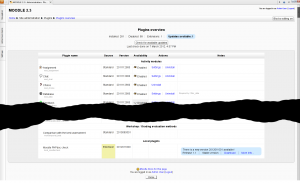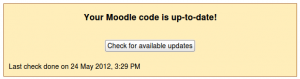Available update notifications
An administrator can configure update notifications for both Moodle core code and any contributed plugins installed on the site (from the plugins directory) in Settings > Site Administration > Server > Update notifications.
If the automatic check for available updates is enabled and there is a new update available, a notification will be sent to all site admins via email and/or popup message (according to the admin's messaging preferences in their profile settings).
Nova funcionalitat
del Moodle 2.4!
In Moodle 2.4 onwards, updates deployment i.e. the option to update installed plugins from within Moodle may be enabled by ticking the updateautodeploy checkbox. When updates are available, 'Install this update' buttons are shown on the Plugins overview page ( Settings > Site Administration > Plugins > Plugins overview).
An administrator can specify the required code maturity (stable, alpha, beta or release candidate) for update notifications, also whether notifications of new builds (normally released each week) are sent.
An admin can also check for available updates for contributed plugins installed on the site using the 'Check for available updates' button in Settings > Site Administration > Plugins > Plugins overview. Any updates available are highlighted, with further information and a download link in the notes column opposite the plugin.
Available updates for core code can also be checked via Settings > Site administration > Notifications.
Disabling update notifications
In a few circumstances (such as completely managed servers, which may have a lot of local modifications) it is desirable to not have the check for updates active. The feature may be disabled completely by adding the following code to the config.php file:
$CFG->disableupdatenotifications = true;