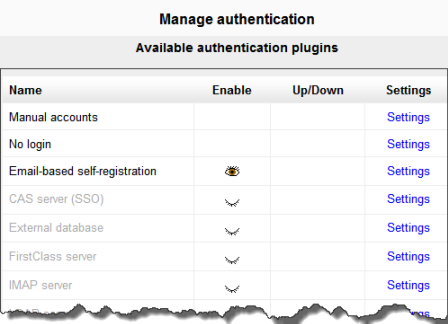Autenticació: diferència entre les revisions
(reworded this page but not sure I did the right thing -see talk) |
(Managing a Moodle site template) |
||
| Línia 1: | Línia 1: | ||
{{ | {{Managing a Moodle site}} | ||
*Authentication is the process which allows a user to login to a Moodle site. [[Site policies]] determines if users must login before reaching the [[Front Page]]. | *Authentication is the process which allows a user to login to a Moodle site. [[Site policies]] determines if users must login before reaching the [[Front Page]]. | ||
| Línia 40: | Línia 40: | ||
*Using Moodle [http://moodle.org/mod/forum/discuss.php?d=95559 Do users need e-mail addresses?] forum discussion | *Using Moodle [http://moodle.org/mod/forum/discuss.php?d=95559 Do users need e-mail addresses?] forum discussion | ||
*Using Moodle [http://moodle.org/mod/forum/discuss.php?d=97938 Admin approving self registrations?] forum discussion | *Using Moodle [http://moodle.org/mod/forum/discuss.php?d=97938 Admin approving self registrations?] forum discussion | ||
[[eu:Erabiltzaileen_autentifikazioa]] | [[eu:Erabiltzaileen_autentifikazioa]] | ||
Revisió del 20:16, 3 oct 2011
- Authentication is the process which allows a user to login to a Moodle site. Site policies determines if users must login before reaching the Front Page.
- Authentication plugins are reached from Settings>Site Administration>Plugins>Authentication>Manage authentication. A plugin may be enabled by opening its "eye" in the list.
Authentication plugins
- Manual accounts - accounts created manually by an administrator
- No login - suspend particular user account
- Email-based self-registration - for enabling users to create their own accounts
- CAS server (SSO) - account details are located on an external CAS server
- External database - account details are located on an external database
- FirstClass server - account details are located on an external FirstClass server
- IMAP server - account details are located on an external IMAP server
- LDAP server - account details are located on an external LDAP server
- Moodle Network authentication - how different Moodle sites can connect and authenticate users
- NNTP server - account details are located on an external NNTP server
- No authentication - for testing purposes only
- PAM (Pluggable Authentication Modules) - account details come from the operating system Moodle is running on, via PAM (can only be used Linux/Unix).
- POP3 server - account details are located on an external POP3 server
- RADIUS server - account details are located on an external RADIUS server
- Shibboleth - account details are located on an external Shibboleth server
- Web services authentication
Multi-authentication
Multi-authentication is supported. Each authentication plugin may be used to find a username/password match. Once found, a user is logged in and alternative plugins are not used. Therefore the plugin which handles the most logins should be moved to the top of the page in order that less load is put on authentication servers.
Common settings
Below the authentication plugin list are some special settings which may be useful if you wish for example to restrict access to certain emails, add customised login instructions or prevent spammers with a CAPTCHA. See Authentication_common_settings for the full list of options.
See also
- Authentication FAQ
- Using Moodle User authentication forum
- Using Moodle Do users need e-mail addresses? forum discussion
- Using Moodle Admin approving self registrations? forum discussion