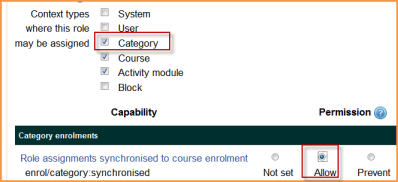Category enrolments
De MoodleDocs
The category enrolments plugin allows users to be enrolled in a category as opposed to individual courses. The plugin has to be enabled by the site administrator (see Enrolment plugins).
Settings for category enrolment
- Go to the category into which you wish to enrol users. Note: You need to have category rights (manger or administrator)
- In the Settings box,click Assign roles. The list of possible roles you can assign will appear:
Admin settings for category enrolment
- The category enrolment plugin may be enabled or disabled throughout the site in Settings>Site administration>enrolments>manage enrol plugins.
Assigning teachers or students to a category
- By default, only managers and course creators can be assigned category-wide. If you want to add teachers or students then the site administrator needs to tick the "category" box in their role in Settings>Site Administration>Users>Permissions>Define roles
- To ensure they will be automatically assigned as teachers/students in any new courses you make, the administrator needs to set to "allow" the capability enrol/category:synchronised for the role in question in Settings>Site Administration>Users>Permissions>Define roles