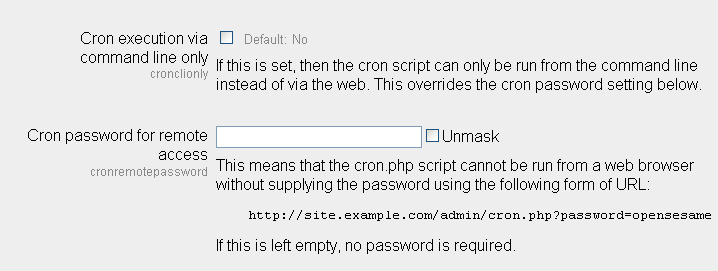Cron settings
De MoodleDocs
Location: Site administration >Security > Site Policies
Moodle has two settings where the site administrator can have some control of how the Moodle cron process is triggered. This is done from the Site Policies link.
Cron from Command Line Interface only
The cronclionly setting will stop the browser URL trigger. This sets Moodle so that cron.php cannot be invoked by the Moodle URL.
- TIP: While this is identified as CLI (command line interface) this is a bit misleading in that it does not mean that you have to be sitting at a shell account entering the command. If you enable this switch you can invoke cron.php through any set of batch or script files you wish, but it must be invoked via its correct location in the operating systems file structure. This can be especially frustrating for those not used to scripting in that environment is not typically provided.
Cron password
The cron process can be protected by a password with the cronremotepassword setting.