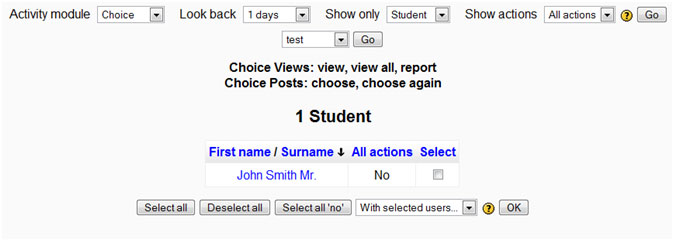Participation report: diferència entre les revisions
(page update) |
(capability info) |
||
| Línia 1: | Línia 1: | ||
{{Course reports}} | {{Course reports}} | ||
A participation report for a particular activity can be generated by a teacher in ''Navigation > Courses > My course > Reports > Participation report''. | A participation report for a particular activity can be generated by a manager, teacher or non-editing teacher (or any other user with the capability [[Capabilities/report/participation:view|report/participation:view]]) in ''Navigation > Courses > My course > Reports > Participation report''. | ||
[[Image:Participation_report_example.jpg]] | [[Image:Participation_report_example.jpg]] | ||
Revisió del 17:17, 19 gen 2012
A participation report for a particular activity can be generated by a manager, teacher or non-editing teacher (or any other user with the capability report/participation:view) in Navigation > Courses > My course > Reports > Participation report.
The definition of View and Post for the selected activity type will be given on screen.
For example:
- Forum View: View Discussion, Search, Forum, Forums, Subscribers
- Forum Post: Add Discussion, Add Post, Delete Discussion, Delete Post, Move Discussion, Prune Post, Update Post
An extremely useful feature of the participation report is the option to send a message to all students who have not completed a certain action. Other options with selected users are to add a note or extend enrolment.