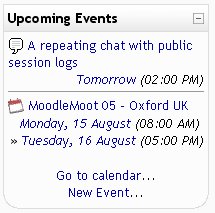Upcoming events block: diferència entre les revisions
m (image placement) |
Cap resum de modificació |
||
| Línia 1: | Línia 1: | ||
{{Calendar}}The '''Upcoming events''' block displays future events in a summarized list. The number of days in advance is determined by the calendar_lookahead setting in ''Site Administration > Appearance > Calendar''. | {{Calendar}}The '''Upcoming events''' block displays future events in a summarized list. The number of days in advance is determined by the calendar_lookahead setting in ''Site Administration > Appearance > Calendar''. | ||
BUT it seems the look-ahead has a setting in Preference on the user page when logged in. This setting, when logged in, seems to over-ride the setting described above. It is not clear if there is a way to extend Calendar > Preference look-ahead setting, beyond the 20 days that it offers. | |||
[[Image:UpcomingBlock4.jpg]] | [[Image:UpcomingBlock4.jpg]] | ||
Revisió del 16:00, 16 set 2011
The Upcoming events block displays future events in a summarized list. The number of days in advance is determined by the calendar_lookahead setting in Site Administration > Appearance > Calendar. BUT it seems the look-ahead has a setting in Preference on the user page when logged in. This setting, when logged in, seems to over-ride the setting described above. It is not clear if there is a way to extend Calendar > Preference look-ahead setting, beyond the 20 days that it offers.
Events are generated directly from the calendar and/or activity deadlines, providing a link to full details or directly to the activity.
There are also links to Go to calendar... and add a New Event....
If you click on a date, you will go to the day-view calendar for that day. If the title of the event is a link, and you click on it, you will be taken to that event.