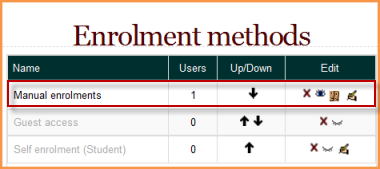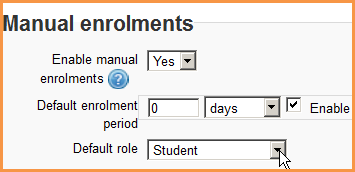Manual enrolment: diferència entre les revisions
| Línia 23: | Línia 23: | ||
Course defaults include: | Course defaults include: | ||
* Add instance to new courses- if this is enabled, then whenever a new course is created, manual enrolments will automatically | * Add instance to new courses- if this is enabled, then whenever a new course is created, manual enrolments will automatically added to new courses. | ||
* Enable manual enrolments - this | * Enable manual enrolments - this specifies if enrol instances are enabled by default in new courses, it is strongly recommended to keep this setting enabled. | ||
* Default | * Default role - this sets the default role, which is normally student and may be altered by a teacher in a course. | ||
* Default | * Default enrolment duration - this sets the default length of enrolment in new courses. | ||
* Notify before enrolment expires - specifies if teacher or optionally students should be notified before the expiration. | * Notify before enrolment expires - specifies if teacher or optionally students should be notified before the expiration. | ||
* Notification threshold - specify how many days should be users notified before the enrolment expiration. | * Notification threshold - specify how many days should be users notified before the enrolment expiration. | ||
== Manual enrolment method options== | |||
Only one instance of manual enrolment method is allowed in each course. | |||
==Manual enrolment capabilities== | ==Manual enrolment capabilities== | ||
Revisió del 15:21, 11 nov 2012
The manual enrolments plugin allows users to be enrolled manually via a link in the course administration settings. The plugin has to be enabled by the site administrator (see Enrolment plugins) and should normally be enabled as certain other enrolment plugins, such as self enrolment, require it.
Course settings
Checking you have manual enrolment in your course
- In a course, go to Settings > Course administration > Users > Enrolment methods
- Make sure Manual enrolments has its "eye" opened:
Editing the manual enrolment method
Managers (and any other users with the capability enrol/manual:config) can edit the manual enrolment method in the course and set the default enrolment period and default role in Settings > Course administration > Users > Enrolment methods.
Admin settings
Default settings for manual enrolment in courses may be specified in Settings>Site administration>plugins>enrolments>Manual enrolments.
Shared settings for all courses are:
- Enrolment expiration action - specifies what happens when user enrolments reach expiration date. Please note that option "Unenrol user from course" purges grades, group memberships, preferences and other user related data from the courses.
- Hour to send enrolment expiry notifications - specify hour for sending expiration notifications.
Course defaults include:
- Add instance to new courses- if this is enabled, then whenever a new course is created, manual enrolments will automatically added to new courses.
- Enable manual enrolments - this specifies if enrol instances are enabled by default in new courses, it is strongly recommended to keep this setting enabled.
- Default role - this sets the default role, which is normally student and may be altered by a teacher in a course.
- Default enrolment duration - this sets the default length of enrolment in new courses.
- Notify before enrolment expires - specifies if teacher or optionally students should be notified before the expiration.
- Notification threshold - specify how many days should be users notified before the enrolment expiration.
Manual enrolment method options
Only one instance of manual enrolment method is allowed in each course.
Manual enrolment capabilities
- Configure manual enrol instances
- Enrol users
- Manage user enrolments
- Unenrol users from the course
- Unenrol self from the course
See also
- Enrolled users including option to manually enrol a user in the course