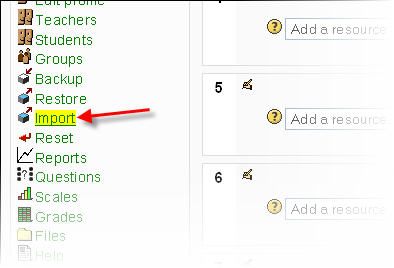Import course data: diferència entre les revisions
(note re: userdata) |
Cap resum de modificació |
||
| Línia 1: | Línia 1: | ||
{{Course admin}} | {{Course admin}}Course data may be imported from any other course for which the teacher has editing rights. | ||
Course data may be imported from any other course for which the teacher has editing rights. | |||
However, using the Import Course Data feature, will not import user data, such as forum posts and discussions; it will only import the structure of such activities. | However, using the Import Course Data feature, will not import user data, such as forum posts and discussions; it will only import the structure of such activities. | ||
# Select the Import option from the Administration side-block. | |||
# Next, select the course you wish to import from and click the ''Use this course'' button. | |||
# You will be presented with a check box list from which you can select the type of activities or resources you wish to import. | |||
# Finally, click ''Continue'' when done to import that data. | |||
NB: Selecting forums, for example, will import all forums from that course. | NB: Selecting forums, for example, will import all forums from that course in Moodle 1.6. Since Moodle 1.7, you can import individual items within a module type. | ||
Groups can also be imported as a batch from a file. | Groups can also be imported as a batch from a file. | ||
Backups, especially | Backups, especially since 1.6, offer other creative ways to bring in course material from other courses. See [[Course_backup]] or the backup link on the index. | ||
[[Image:Import.jpg]] | [[Image:Import.jpg]] | ||
Revisió del 13:50, 14 gen 2008
Plantilla:Course adminCourse data may be imported from any other course for which the teacher has editing rights. However, using the Import Course Data feature, will not import user data, such as forum posts and discussions; it will only import the structure of such activities.
- Select the Import option from the Administration side-block.
- Next, select the course you wish to import from and click the Use this course button.
- You will be presented with a check box list from which you can select the type of activities or resources you wish to import.
- Finally, click Continue when done to import that data.
NB: Selecting forums, for example, will import all forums from that course in Moodle 1.6. Since Moodle 1.7, you can import individual items within a module type.
Groups can also be imported as a batch from a file.
Backups, especially since 1.6, offer other creative ways to bring in course material from other courses. See Course_backup or the backup link on the index.