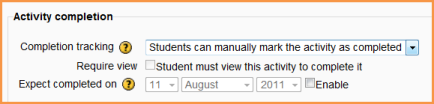Activity completion: diferència entre les revisions
De MoodleDocs
(correct advanced setting name, put link <blush>) |
m (added link to spanish translation of document) |
||
| (3 revisions intermèdies per 2 usuaris que no es mostren) | |||
| Línia 1: | Línia 1: | ||
{{Tracking progress}} | {{Tracking progress}} | ||
Activity completion allows the teacher to set completion criteria in a specific activity's settings. A check (tick) appears against the activity when the student meets this criteria. The criterion might be viewing, receiving a certain score or a student marking it as complete. | Activity completion allows the teacher to set completion criteria in a specific activity's settings. A check (tick) [[File:completion-manual-y.png]] appears against the activity when the student meets this criteria. The criterion might be viewing, receiving a certain score or a student marking it as complete. | ||
* [[Activity completion settings]] | * [[Activity completion settings]] | ||
| Línia 7: | Línia 7: | ||
* [[Activity completion FAQ]] | * [[Activity completion FAQ]] | ||
''Site administration > Advanced settings > | ''Site administration > Advanced settings > Completion tracking'' must be enabled on the site. | ||
:''Note:'' If | :''Note:'' If Completion tracking has been enabled, the teacher will see the Activity completion group in their course settings. However, it is possible to track activity completion without using the [[Course completion]] feature. It is also possible to use this feature with the [[Conditional activities]] feature. These 3 features can be used separately or in various combinations in an activity. | ||
[[File:Acompletionsettings.png]] | [[File:Acompletionsettings.png]] | ||
| Línia 19: | Línia 19: | ||
[[Category:Completion]] | [[Category:Completion]] | ||
[[es:Finalización de actividad]] | |||
[[eu:Jarduera-osaketa]] | [[eu:Jarduera-osaketa]] | ||
[[de:Aktivitätsabschluss]] | [[de:Aktivitätsabschluss]] | ||
Revisió de 21:03, 27 març 2013
Activity completion allows the teacher to set completion criteria in a specific activity's settings. A check (tick) ![]() appears against the activity when the student meets this criteria. The criterion might be viewing, receiving a certain score or a student marking it as complete.
appears against the activity when the student meets this criteria. The criterion might be viewing, receiving a certain score or a student marking it as complete.
Site administration > Advanced settings > Completion tracking must be enabled on the site.
- Note: If Completion tracking has been enabled, the teacher will see the Activity completion group in their course settings. However, it is possible to track activity completion without using the Course completion feature. It is also possible to use this feature with the Conditional activities feature. These 3 features can be used separately or in various combinations in an activity.