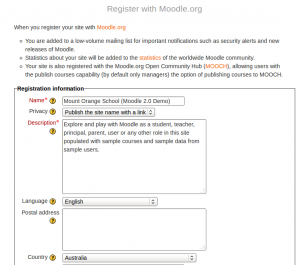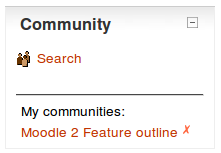Site registration: Difference between revisions
Helen Foster (talk | contribs) m (Community hub site administration moved to Site registration) |
Helen Foster (talk | contribs) (rewriting) |
||
| Line 1: | Line 1: | ||
{{Moodle 2.0}} | {{Moodle 2.0}}Location: ''Site Administration > Registration'' | ||
[[Image:Registration.png|thumb|Registration]] | [[Image:Registration.png|thumb|Registration]] | ||
In Moodle 2.0 onwards, an administrator can register their site with the moodle.org open community hub, [http://hub.moodle.org/ MOOCH], and other community hubs. | |||
== | ==Moodle.org registration== | ||
The main benefit of registering your site with moodle.org is that you will be added to a low-volume mailing list for important notifications such as security alerts and new releases of Moodle. Statistics about your site, such as the number of users and number of courses will be added to the statistics of the worldwide Moodle community http://moodle.org/stats/. | |||
If you wish, you can choose for your site to be listed in http://moodle.org/sites/. | |||
In addition, users with the capability [[Capabilities/moodle/course:publish|moodle/course:publish]] can publish courses on MOOCH. | |||
To register your site with moodle.org | |||
# Click the 'Register with moodle.org now' button | |||
# Review the registration information, amending as necessary | |||
# Click the 'Update registration on moodle.org' button at the bottom of the page | |||
After registering, MOOCH will appear in the list of hubs you have registered with on the registration page. | |||
You may change the registration information at any time by updating your registration. | |||
Updated site statistics are sent to moodle.org automatically every 7 days. | |||
== Unregister == | == Unregister == | ||
Once registered on a hub, the hub should appears on the 'Registered with' hub list. You can unregister from any hub. When you unregister you can decide to unpublish your courses from the hub or not. If you keep them, next time you will register on the hub, teachers will be able to see which courses were previously published. | Once registered on a hub, the hub should appears on the 'Registered with' hub list. You can unregister from any hub. When you unregister you can decide to unpublish your courses from the hub or not. If you keep them, next time you will register on the hub, teachers will be able to see which courses were previously published. | ||
| Line 24: | Line 35: | ||
* moodle/community:add => user can search for courses and bookmark them on their community block. | * moodle/community:add => user can search for courses and bookmark them on their community block. | ||
* moodle/community:download => user can search for courses and download them into their private folder. The user can restore the downloaded courses if the user has the moodle/restore:restorecourse capability. | * moodle/community:download => user can search for courses and download them into their private folder. The user can restore the downloaded courses if the user has the moodle/restore:restorecourse capability. | ||
=See also= | =See also= | ||
* [ | * [[Community hub]] | ||
[[Category:Hub]] | [[Category:Hub]] | ||
Revision as of 10:17, 15 September 2010
Template:Moodle 2.0Location: Site Administration > Registration
In Moodle 2.0 onwards, an administrator can register their site with the moodle.org open community hub, MOOCH, and other community hubs.
Moodle.org registration
The main benefit of registering your site with moodle.org is that you will be added to a low-volume mailing list for important notifications such as security alerts and new releases of Moodle. Statistics about your site, such as the number of users and number of courses will be added to the statistics of the worldwide Moodle community http://moodle.org/stats/.
If you wish, you can choose for your site to be listed in http://moodle.org/sites/.
In addition, users with the capability moodle/course:publish can publish courses on MOOCH.
To register your site with moodle.org
- Click the 'Register with moodle.org now' button
- Review the registration information, amending as necessary
- Click the 'Update registration on moodle.org' button at the bottom of the page
After registering, MOOCH will appear in the list of hubs you have registered with on the registration page.
You may change the registration information at any time by updating your registration.
Updated site statistics are sent to moodle.org automatically every 7 days.
Unregister
Once registered on a hub, the hub should appears on the 'Registered with' hub list. You can unregister from any hub. When you unregister you can decide to unpublish your courses from the hub or not. If you keep them, next time you will register on the hub, teachers will be able to see which courses were previously published.
Community block
On the front page or course page, turn editing on and add the Community block
required user capabilities
Following a list of capabilites you could want to assign:
- moodle/community:add => user can search for courses and bookmark them on their community block.
- moodle/community:download => user can search for courses and download them into their private folder. The user can restore the downloaded courses if the user has the moodle/restore:restorecourse capability.